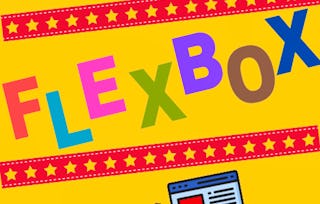Mastering CSS Flexbox: Unlock the Power of Flexible Web Layouts
Discover the indispensable art of CSS Flexbox and elevate your web development prowess to new heights. In this comprehensive course, you'll gain proficiency in harnessing the unparalleled capabilities of Flexbox, revolutionizing the way you construct websites. In today's dynamic digital landscape, the demand for flexible and responsive web design has never been greater. Acquiring proficiency in Flexbox is no longer a choice but an essential skillset for any aspiring web developer. Course Highlights: Our course is meticulously designed to propel your knowledge and skills to the forefront of web development. From the very first lecture, you'll embark on a transformative journey that empowers you to implement Flexbox with precision and finesse. Key Learning Points: Foundations of Flexbox: Gain a deep understanding of Flexbox principles, enabling you to create adaptable and efficient layouts. Hands-On Practice: Dive into practical exercises meticulously crafted to reinforce your learning. Develop your proficiency as you tackle real-world challenges. Designing a Responsive Navbar: Explore a quintessential use case for Flexbox as we guide you in crafting a responsive navigation bar, ensuring seamless user experiences. Advanced Techniques: Elevate your skills with bonus screencasts where we demonstrate the integration of Flexbox in building two impressive real-world examples: a stunning image grid and a fully responsive navbar. Expert Guidance: Follow the journey of course creator Per Harald Borgen and stay updated with industry insights by connecting with him on Twitter. By the end of this course, you'll be equipped with the knowledge and expertise to transform your web development projects with the elegance and efficiency of CSS Flexbox. Join us today and embark on your journey towards becoming a proficient and sought-after web developer.