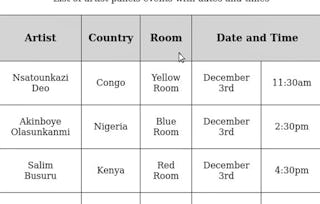In this course, you’ll learn how to build beautiful, user-friendly forms that stand out.
Starting with the basics of setting up forms in HTML, you’ll move through hands-on challenges that introduce advanced design techniques for responsiveness and interactivity. From structuring forms to adding stylish CSS touches, each lesson is designed to boost your skills and give you practical experience. You’ll tackle real-world challenges focused on layout, styling, and interactive elements such as radio buttons and checkboxes, so you’ll be ready to create forms that look great, work well on any device, and meet accessibility standards. By the end of this short course, you’ll be confident in designing professional forms that offer a seamless experience for users.