This course focuses on foundational computing skills that support the work of a security analyst. It begins with an introduction to computer operating systems, followed by a closer exploration of Linux, an operating system commonly used by security professionals. By the end of this course, learners will be able to use the Linux command line through the Bash shell to navigate and manage the file system and to authenticate and authorize users, and they will also be able to use SQL to communicate with a database.

Tools of the Trade: Linux and SQL

Tools of the Trade: Linux and SQL
This course is part of Google Cybersecurity Professional Certificate

Instructor: Google Career Certificates
410,025 already enrolled
Included with
6,109 reviews
What you'll learn
Explain the relationship between operating systems, applications, and hardware
Compare a graphical user interface to a command line interface
Navigate and manage the file system using Linux commands via the Bash shell
Use SQL to retrieve information from a database
Skills you'll gain
Details to know

Add to your LinkedIn profile
1 quiz, 20 assignments
See how employees at top companies are mastering in-demand skills

Build your Computer Security and Networks expertise
- Learn new concepts from industry experts
- Gain a foundational understanding of a subject or tool
- Develop job-relevant skills with hands-on projects
- Earn a shareable career certificate from Google

There are 4 modules in this course
This module provides an overview of operating systems. Learners will explore the relationship between operating systems, hardware, and software, and they will become familiar with the primary functions of an OS. They will be able to recognize some of the most common operating systems in use today and also understand how the GUI and command line both allow users to interact with the operating system.
What's included
9 videos7 readings5 assignments1 plugin
This module introduces learners to Linux, an open-source operating system commonly used in the security profession. Learners will understand the unique features of Linux and how it is used in the security profession. They will also explore the architecture of the Linux operating system as well as common Linux distributions. Additionally, they will understand how the Linux shell provides an interface for users to interact with this operating system.
What's included
9 videos9 readings4 assignments4 app items1 plugin
This module introduces Linux commands as entered through the Bash shell. Learners will use Bash to navigate the file system, to manage it, and to authorize and authenticate users. They will also discover how they can independently get the support that they need to use additional Linux commands.
What's included
12 videos15 readings1 quiz5 assignments12 app items1 plugin
In this module, learners will learn how to use SQL to communicate with databases. They will learn how to query a database and filter the results. They will also learn how SQL can join multiple tables together in a query.
What's included
12 videos19 readings6 assignments10 app items1 plugin
Earn a career certificate
Add this credential to your LinkedIn profile, resume, or CV. Share it on social media and in your performance review.
Instructor

Offered by
Explore more from Computer Security and Networks
 Status: Free Trial
Status: Free TrialDuke University
 Status: Free Trial
Status: Free TrialUniversity of Colorado System
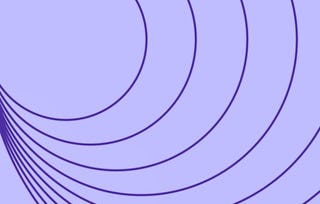 Status: Free Trial
Status: Free Trial Status: Free Trial
Status: Free Trial
Why people choose Coursera for their career

Felipe M.

Jennifer J.

Larry W.

Chaitanya A.
Learner reviews
- 5 stars
87%
- 4 stars
9.47%
- 3 stars
2.02%
- 2 stars
0.62%
- 1 star
0.86%
Showing 3 of 6109
Reviewed on Sep 24, 2023
this course linux and sql is the 4th course series of google cyber security certification. This course is linux operating system , and sql. this is very helpful steps in my cyber security journey.
Reviewed on Apr 26, 2025
The assignments could and ought to be more difficult and provide real-world examples where professionals and analysts explain how they have used SQL and Bash to solve problems.
Reviewed on Mar 9, 2024
The concepts and the way they are explained, makes it relatable to every day usage. the instructor delivered the course in a very exciting and straight forward way. Thank you.

Open new doors with Coursera Plus
Unlimited access to 10,000+ world-class courses, hands-on projects, and job-ready certificate programs - all included in your subscription
Advance your career with an online degree
Earn a degree from world-class universities - 100% online
Join over 3,400 global companies that choose Coursera for Business
Upskill your employees to excel in the digital economy
Frequently asked questions
To access the course materials, assignments and to earn a Certificate, you will need to purchase the Certificate experience when you enroll in a course. You can try a Free Trial instead, or apply for Financial Aid. The course may offer 'Full Course, No Certificate' instead. This option lets you see all course materials, submit required assessments, and get a final grade. This also means that you will not be able to purchase a Certificate experience.
When you enroll in the course, you get access to all of the courses in the Certificate, and you earn a certificate when you complete the work. Your electronic Certificate will be added to your Accomplishments page - from there, you can print your Certificate or add it to your LinkedIn profile.
More questions
Financial aid available,

