Explore the sound that comes from the narrative world of film. Understand what film pioneers did to use images for sound in the silent era. Learn how the advent of sound technology transformed filmmaking and how some directors found innovative ways to use sound to bridge scenes, smooth out cuts and make the editing seamless and cohesive. Understand the difference between diegetic and non-diegetic sound, and subjective sound. Explore different types of sound cuts like the J and L cuts used widely in narrative film, news and documentaries, and especially in dialogue exchanges. Gain insights into the sound innovations by directors like Orson Wells, Alfred Hitchcock, John Ford and Robert Altman, and documentary filmmaker Ken Burns. Understand the use of music and sound effects, how to edit them, and when to use them. Engage in exercises where you can apply different types of sound transitions, and demonstrate your newfound knowledge through quizzes. All you need is basic editing software and some basic skills to use it. Presented by CU Boulder Journalism Instructor Paul Daugherty and CU Boulder College of Media, Communication and Information Media Technology Manager Emilie Johnson, Modern Sound Editing will take you on an exploration of the sound techniques that will help you keep your viewers immersed in your video creation.

Modern Sound Editing

Modern Sound Editing
This course is part of The Evolution of Video Editing Techniques Specialization


Instructors: Emilie Johnson
Included with
Recommended experience
What you'll learn
Describe how different sound elements enhance visual storytelling.
Identify sound elements such as dialogue, sound effects, and music, and analyze how they can be manipulated through editing techniques.
Recognize types of sound editing, including J- and L-Cuts, and demonstrate their use to achieve seamless transitions.
Explain how sound is used to establish mood and atmosphere in visual storytelling.
Skills you'll gain
Details to know

Add to your LinkedIn profile
See how employees at top companies are mastering in-demand skills

Build your subject-matter expertise
- Learn new concepts from industry experts
- Gain a foundational understanding of a subject or tool
- Develop job-relevant skills with hands-on projects
- Earn a shareable career certificate

There are 3 modules in this course
Welcome to this first module of Modern Sound Editing. In this module we’ll introduce you to the sound technology inventions that ushered in a new era of motion pictures, and new innovations in sound editing. But in this transitional period some silent film directors found ways to suggest sound with the visual, and they used more close-ups, allowing for subtle performances from actors. As sound technology improved filmmakers would begin to experiment with editing dialogue, which were covered by a variety of shots edited in ways that would strengthen the rhythm and pacing, and even to show the tensions within a scene. In your exercise, we’ll provide you with footage to try your own dialogue editing.
What's included
3 videos3 readings1 assignment1 peer review
Welcome to the second module where we will introduce you to a couple of the most influential directors in film history, Orson Welles and Alfred Hitchcock. Their innovations in sound led to the modern era of filmmaking with techniques like the lightning mix, overlapping dialogue, sound bridges, and using J and L cuts to build suspense. In your exercises, we’ll provide you with footage to make your own J and L cuts, and you can also experiment with sound bridges.
What's included
4 videos3 readings1 assignment2 peer reviews
In this third and final module, we’ll look at the techniques used by the Foley artist to re-create sound in a film. Learn about the use of music scores and how they can be used to cue a theme, character, a place, or even an action. For example, the shark theme in “Jaws” or the Imperial March composed for “Star Wars.” We’ll ask when to use music and why, and give some tips on how to edit to music. You’ll also learn about sound transitions, such as the “whoosh!” and the different ways you can transition from one scene to the next using sound. Experiment with what you learned using footage we’ll provide to edit sound transitions. Finally, we’ll explore how sound effects can be used to intensify photographs, evoking a sense of experience to an otherwise still image. With photographs and sound effects that we provide, try creating the sound environment or an old naval battle.
What's included
4 videos3 readings1 assignment2 peer reviews
Earn a career certificate
Add this credential to your LinkedIn profile, resume, or CV. Share it on social media and in your performance review.
Offered by
Explore more from Music and Art
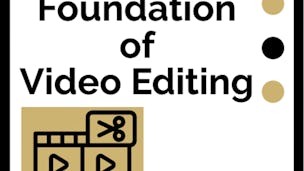
University of Colorado Boulder

University of Colorado Boulder
Why people choose Coursera for their career

Felipe M.

Jennifer J.

Larry W.

Chaitanya A.

Open new doors with Coursera Plus
Unlimited access to 10,000+ world-class courses, hands-on projects, and job-ready certificate programs - all included in your subscription
Advance your career with an online degree
Earn a degree from world-class universities - 100% online
Join over 3,400 global companies that choose Coursera for Business
Upskill your employees to excel in the digital economy
Frequently asked questions
To access the course materials, assignments and to earn a Certificate, you will need to purchase the Certificate experience when you enroll in a course. You can try a Free Trial instead, or apply for Financial Aid. The course may offer 'Full Course, No Certificate' instead. This option lets you see all course materials, submit required assessments, and get a final grade. This also means that you will not be able to purchase a Certificate experience.
When you enroll in the course, you get access to all of the courses in the Specialization, and you earn a certificate when you complete the work. Your electronic Certificate will be added to your Accomplishments page - from there, you can print your Certificate or add it to your LinkedIn profile.
Yes. In select learning programs, you can apply for financial aid or a scholarship if you can’t afford the enrollment fee. If fin aid or scholarship is available for your learning program selection, you’ll find a link to apply on the description page.
More questions
Financial aid available,
¹ Some assignments in this course are AI-graded. For these assignments, your data will be used in accordance with Coursera's Privacy Notice.

