In order to be successful in Data Science, you need to be skilled with using tools that Data Science professionals employ as part of their jobs. This course teaches you about the popular tools in Data Science and how to use them.

Tools for Data Science

Tools for Data Science
This course is part of multiple programs.



Instructors: Aije Egwaikhide
581,977 already enrolled
Included with
30,261 reviews
Recommended experience
What you'll learn
Describe the Data Scientist’s tool kit which includes: Libraries & Packages, Data sets, Machine learning models, and Big Data tools
Utilize languages commonly used by data scientists like Python, R, and SQL
Demonstrate working knowledge of tools such as Jupyter notebooks and RStudio and utilize their various features
Create and manage source code for data science using Git repositories and GitHub.
Skills you'll gain
Details to know

Add to your LinkedIn profile
12 assignments
See how employees at top companies are mastering in-demand skills

Build your subject-matter expertise
- Learn new concepts from industry experts
- Gain a foundational understanding of a subject or tool
- Develop job-relevant skills with hands-on projects
- Earn a shareable career certificate

There are 6 modules in this course
In this module, you will learn about the different types and categories of tools that data scientists use and popular examples of each. You will also become familiar with Open Source, Cloud-based, and Commercial options for data science tools.
What's included
6 videos4 readings2 assignments2 plugins
For users who are just starting on their data science journey, the range of programming languages can be overwhelming. So, which language should you learn first? This module will bring awareness about the criteria that would determine which language you should learn. You will learn the benefits of Python, R, SQL, and other common languages such as Java, Scala, C++, JavaScript, and Julia. You will explore how you can use these languages in Data Science. You will also look at some sites to locate more information about the languages.
What's included
5 videos1 reading2 assignments
In this module, you will learn about the various libraries in data science. In addition, you will understand an API in relation to REST request and response. Further, in the module, you will explore open data sets on the Data Asset eXchange. Finally, you will learn how to use a machine learning model to solve a problem and navigate the Model Asset eXchange.
What's included
5 videos1 reading2 assignments2 plugins
With the advancement of digital data, Jupyter Notebook allows a Data Scientist to record their data experiments and results that others can reuse. This module introduces the Jupyter Notebook and Jupyter Lab. You will learn how to work with different kernels in a Notebook session and about the basic Jupyter architecture. In addition, you will identify the tools in an Anaconda Jupyter environment. Finally, the module gives an overview of cloud based Jupyter environments and their data science features.
What's included
6 videos1 reading2 assignments3 app items2 plugins
R is a statistical programming language and is a powerful tool for data processing and manipulation. This module will start with an introduction to R and RStudio. You will learn about the different R visualization packages and how to create visual charts using the plot function. In addition, Distributed Version Control Systems (DVCS) have become critical tools in software development and key enablers for social and collaborative coding. While there are many distributed versioning systems, Git is amongst the most popular ones. Further in the module, you will develop the essential conceptual and hands-on skills to work with Git and GitHub. You will start with an overview of Git and GitHub, followed by creation of a GitHub account and a project repository, adding files to it, and committing your changes using the web interface. Next, you will become familiar with Git workflows involving branches and pull requests (PRs) and merges. You will also complete a project at the end to apply and demonstrate your newly acquired skills.
What's included
7 videos2 readings3 assignments5 app items3 plugins
In this module, you will work on a final project to demonstrate some of the skills learned in the course. You will also be tested on your knowledge of various components and tools in a Data Scientist's toolkit learned in the previous modules.
What's included
1 assignment1 peer review2 app items2 plugins
Earn a career certificate
Add this credential to your LinkedIn profile, resume, or CV. Share it on social media and in your performance review.
Instructors



Offered by
Explore more from Data Analysis
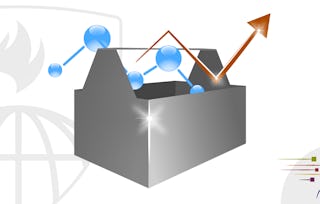 Status: Free Trial
Status: Free TrialJohns Hopkins University
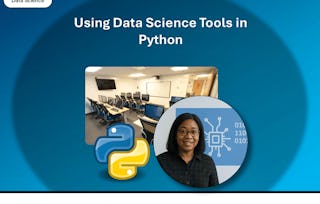 Status: Free Trial
Status: Free TrialLogical Operations
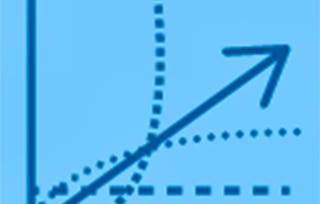 Status: Free Trial
Status: Free Trial Status: Preview
Status: PreviewUniversity of Leeds
Why people choose Coursera for their career

Felipe M.

Jennifer J.

Larry W.

Chaitanya A.
Learner reviews
- 5 stars
67.96%
- 4 stars
21.64%
- 3 stars
6.38%
- 2 stars
2.06%
- 1 star
1.94%
Showing 3 of 30261
Reviewed on Oct 15, 2024
Good Course overall focus in basic tools. the course could be shorter as someone who know which language who want to use and familir with the tools already shouldn't learn all the course materials
Reviewed on May 19, 2023
The course is overwhelming for a beginner with no experiecne of programming. The examples given in the class seem difficult and should have been of a lower difficulty level to keep the hopes high.
Reviewed on Apr 12, 2020
It serves perfecty its aim that is giving a first glance of the open course tools for data science. Of course each tool is briefly touched and it hands over the student the duty to deepen each tool.

Open new doors with Coursera Plus
Unlimited access to 10,000+ world-class courses, hands-on projects, and job-ready certificate programs - all included in your subscription
Advance your career with an online degree
Earn a degree from world-class universities - 100% online
Join over 3,400 global companies that choose Coursera for Business
Upskill your employees to excel in the digital economy
Frequently asked questions
To access the course materials, assignments and to earn a Certificate, you will need to purchase the Certificate experience when you enroll in a course. You can try a Free Trial instead, or apply for Financial Aid. The course may offer 'Full Course, No Certificate' instead. This option lets you see all course materials, submit required assessments, and get a final grade. This also means that you will not be able to purchase a Certificate experience.
When you enroll in the course, you get access to all of the courses in the Certificate, and you earn a certificate when you complete the work. Your electronic Certificate will be added to your Accomplishments page - from there, you can print your Certificate or add it to your LinkedIn profile.
More questions
Financial aid available,

