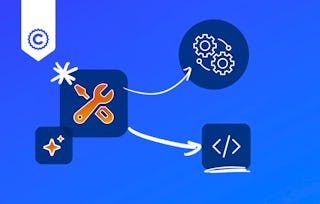Updated in May 2025.
This course now features Coursera Coach! A smarter way to learn with interactive, real-time conversations that help you test your knowledge, challenge assumptions, and deepen your understanding as you progress through the course. This course offers an in-depth exploration of advanced framework development and integration for automation testing professionals. Starting with the Pytest framework, you'll learn its advantages, command-line operations, and grouping mechanisms, along with essential features like fixtures and the conftest file for data-driven testing and HTML report generation. The course covers logging in Python tests, creating reusable logging utilities, and integrating logs into HTML reports. You'll develop an end-to-end Selenium Python framework from scratch, adhering to standards, implementing the page object design pattern, and integrating custom utilities. The course also includes data-driven testing modules for handling multiple datasets efficiently. You'll learn to integrate your framework with Jenkins for automating tasks and setting up parameterized job variables. The final segments cover Excel data-driven testing and version control with Git, teaching you to manage repositories, commits, branches, and resolve merge conflicts. This course is ideal for automation testers, software engineers, and QA professionals with basic knowledge of Python and Selenium, aiming to advance their testing framework skills.