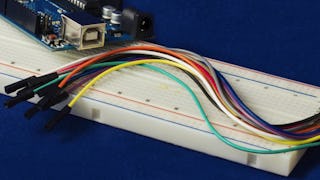Updated in May 2025.
This course now features Coursera Coach! A smarter way to learn with interactive, real-time conversations that help you test your knowledge, challenge assumptions, and deepen your understanding as you progress through the course. Unlock the world of electronics and microcontrollers with this beginner-friendly Arduino course. The course starts by guiding you through the setup of the Arduino IDE and teaching you how to simulate projects in Tinkercad. You'll gradually move from basic circuit design, such as blinking an LED, to more advanced projects involving sensors, displays, and remote controllers. Each section is packed with clear instructions and hands-on activities to ensure you get practical experience. As you progress, you'll dive into the core concepts of programming, learning how to handle variables, loops, and functions. You'll gain confidence by building circuits with LEDs, push buttons, potentiometers, and even ultrasonic sensors to measure distances. The course ensures that your learning is interactive with regular activities and simulations, encouraging you to apply what you've learned in real-time. By the end of the course, you'll have mastered Arduino's digital and analog capabilities. From setting up serial communication to controlling LEDs based on environmental input, this course gives you everything you need to create your own Arduino-based projects. Whether you're interested in home automation, robotics, or simply enhancing your electronics knowledge, this course will set you on the path to success. This course is designed for beginners with no prior experience in electronics or programming. It’s also ideal for hobbyists, students, or professionals looking to enhance their technical skills. Basic computer literacy is recommended, but no prior knowledge of Arduino is required.