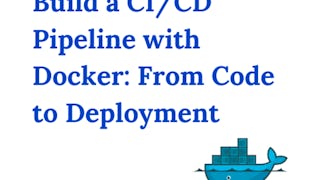Updated in May 2025.
This course now features Coursera Coach! A smarter way to learn with interactive, real-time conversations that help you test your knowledge, challenge assumptions, and deepen your understanding as you progress through the course. Dive into the world of DevOps with this all-encompassing course that focuses on building and managing CI/CD pipelines using Jenkins, Ansible, and Kubernetes. The journey begins with an introduction to Continuous Integration and Continuous Deployment, setting the stage for a series of hands-on modules. Learners will start by setting up a Jenkins server, integrating it with Git, and automating build processes using Maven. Moving forward, you'll discover how to deploy applications on Tomcat servers and automate these deployments using Jenkins. As the course progresses, the focus shifts to containerization with Docker, demonstrating how to create and manage Docker containers and images, and automate these processes using Ansible. Learners will gain insights into building, deploying, and managing containers on various environments, ensuring smooth CI/CD flows. The final section delves into Kubernetes on AWS, covering the setup of Kubernetes clusters, deploying applications, and managing complex deployments using Ansible and Jenkins. This course is designed to provide a structured learning path from fundamental concepts to advanced implementations, enabling you to handle real-world DevOps challenges confidently. Each module is packed with detailed demonstrations and practical insights, ensuring a thorough understanding of every topic covered. This course is ideal for DevOps engineers, system administrators, and software developers looking to enhance their knowledge in CI/CD processes. A basic understanding of DevOps tools and concepts is recommended. Familiarity with Jenkins, Docker, and AWS will be helpful but not mandatory.