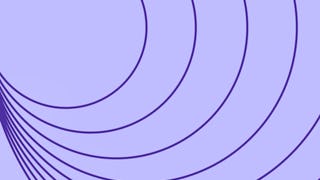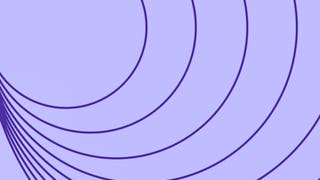Updated in May 2025.
This course now features Coursera Coach! A smarter way to learn with interactive, real-time conversations that help you test your knowledge, challenge assumptions, and deepen your understanding as you progress through the course. This course offers a comprehensive introduction to Linux PAM (Pluggable Authentication Modules) and its critical role in securing user authentication processes on Linux systems. Starting with an overview of PAM, you'll learn the importance of modular authentication and how PAM integrates with various Linux services. The initial setup guides you through configuring a virtual environment using VirtualBox and installing CentOS, ensuring you're prepared for the hands-on labs. The heart of the course dives deep into PAM configuration. You'll explore the structure of PAM files, learn to configure modules, and manage control flags. Through practical demonstrations, you'll understand how to control access to accounts, making sure only authorized users gain entry to critical system components. Each lesson builds your proficiency in modifying PAM settings to meet specific security requirements. By the end of the course, you'll master how PAM-aware services operate and how to verify their integration with your system. You'll leave equipped with the skills to confidently manage authentication modules, making your Linux environment more secure and resilient against unauthorized access. This course is designed for Linux system administrators, security professionals, and IT enthusiasts looking to strengthen their understanding of user authentication in Linux. A basic understanding of Linux and familiarity with command-line operations are recommended.