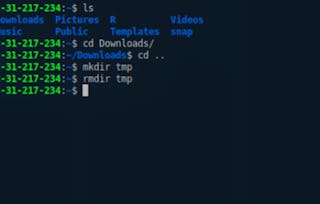This course features Coursera Coach!
A smarter way to learn with interactive, real-time conversations that help you test your knowledge, challenge assumptions, and deepen your understanding as you progress through the course. In this hands-on course, you’ll master Linux command line basics and advanced techniques to navigate, manage files, and increase productivity in a Linux environment. You’ll develop practical skills that enable you to manage users, permissions, and software installations with confidence. As you progress, you’ll also learn how to work with networking tools, SSH, and automate tasks to streamline your workflow. The course is structured to start with simple terminal navigation, including tips for efficient work and understanding Linux file systems. You'll gradually move to more advanced topics such as file management, process monitoring, and working with system utilities. By the end, you'll be well-equipped to handle a variety of Linux tasks like system management, resource monitoring, and automating routine actions. This course is ideal for those looking to deepen their Linux command line skills or get more hands-on experience. It is suitable for beginners and intermediate learners who are eager to expand their technical abilities and work more effectively in a Linux environment.