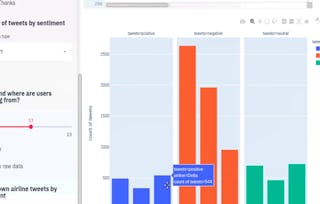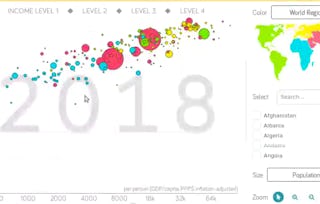This course features Coursera Coach!
A smarter way to learn with interactive, real-time conversations that help you test your knowledge, challenge assumptions, and deepen your understanding as you progress through the course. Unlock the power of data visualization with Python and Plotly Dash. This course walks you through building fully interactive, production-ready dashboards that bring your data to life. You’ll gain hands-on experience crafting visual analytics, using real-world datasets, and customizing your dashboards to suit your needs. Starting with a Python refresher, you’ll set up your environment and revisit essential programming concepts. Then, you’ll dive into Plotly Dash, learning to create layouts, integrate HTML and core components, and design callbacks that respond dynamically to user input. Each section builds toward practical application, with step-by-step guidance through building charts, forms, and interactions. The course features two major capstone projects—one based on avocado prices and another tracking life expectancy—plus two detailed case studies including a live financial dashboard and an interactive map. Bonus material introduces Jupyter Dash, extending your toolkit for development. Designed for intermediate Python users, this course is perfect for data analysts, business intelligence professionals, and developers who want to build interactive web-based data apps. Prerequisites include basic Python knowledge and familiarity with data structures and functions.