You will learn to extend your knowledge of making iOS apps so that they can securely interact with web services and receive push notifications. You'll learn how to store data securely on a device using Core Data. You’ll also learn to securely deploy apps to the App Store and beta users over-the-air.

Networking and Security in iOS Applications
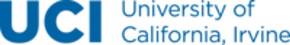
Networking and Security in iOS Applications
This course is part of iOS Development for Creative Entrepreneurs Specialization


Instructors: Don Patterson
19,160 already enrolled
Included with
255 reviews
Skills you'll gain
Details to know

Add to your LinkedIn profile
See how employees at top companies are mastering in-demand skills

Build your subject-matter expertise
- Learn new concepts from industry experts
- Gain a foundational understanding of a subject or tool
- Develop job-relevant skills with hands-on projects
- Earn a shareable career certificate

There are 4 modules in this course
Welcome to this course on Networking and Security in iOS Applications. Our focus in this course is very practitioner oriented. We want to get you up and running using social networking integration with single sign-on, basic OAuth2 functionality, secure JSON web APIs, cryptographically secured push notifications, and secure data storage so that you can get apps into the iTunes ecosystem and out into the marketplace. This course will have several code sessions in which we walk you through the process of building apps, some of which you will also build for peer review assignments. Interspersed with the tutorials we will take time-outs to cover the basics of some concepts that might be mysterious without a more formal treatment. Our hope is that you come out of this course knowing more (of course!) and having several projects that you can refer to in the future when you want to incorporate these techniques into your apps - your personal app toolbox. The intensity picks up from the previous course in this Specialization, so get ready!
What's included
15 videos6 readings1 peer review
Now it's time to consider what we are going to do if we want to work with web services that aren't deeply integrated into iOS. There are hundreds (thousands?!?!) of them. Most of them require authentication via the OAuth 2.0 protocol. In this week's lessons we will walk through an example of getting a photo from Instagram on behalf of a user. This week is also a code tutorial in preparation for your peer review assignment, but in the middle we need to step back from coding to cover some basics: How do we use a UIImageView? What is OAuth 2.0 anyway? What is JSON and how do we read it? What's the big deal about http vs https anyway?
What's included
12 videos1 reading1 peer review
In this week we will look at several aspects of push notifications. Those are those alerts that show up at the top of your iOS interface when an app wants to get your attention. There are several ways that they can be initiated. They can be initiated from an app on a local device, or they can be initiated by a remote server somewhere on the internet. Obtaining permission to post those notifications requires lots of steps, certificates, passwords etc. We'll walk you through it all. This week we start with a high-level overview of the iOS app lifecycle. Then we will do three code tutorials. The first will be the one that you will need to do the peer-review assessment. It's a basic countdown timer that sends a notification at a specific time. The second will show you how to make it all fancy with custom actions. The final one will be for remote notifications. Since remote notifications require an Apple developer account ($$$) we won't assess you on it, but if you have one you can try it out on your own and add it to your personal app toolbox.
What's included
11 videos1 reading1 peer review
In this week we look at method of securely storing data on the iOS platform called Core Data.
What's included
9 videos1 reading1 assignment1 peer review
Earn a career certificate
Add this credential to your LinkedIn profile, resume, or CV. Share it on social media and in your performance review.
Offered by
Explore more from Computer Security and Networks
 Status: Free Trial
Status: Free TrialBoard Infinity
 Status: Free Trial
Status: Free Trial Status: Free Trial
Status: Free TrialUniversity of Toronto
 Status: Free Trial
Status: Free TrialLearnQuest
Why people choose Coursera for their career

Felipe M.

Jennifer J.

Larry W.

Chaitanya A.
Learner reviews
- 5 stars
71.76%
- 4 stars
14.90%
- 3 stars
6.27%
- 2 stars
3.52%
- 1 star
3.52%
Showing 3 of 255
Reviewed on Aug 16, 2017
Great Class. Material needs to be updated according to new social media restrictions, however.
Reviewed on Jan 19, 2019
It really needs some updating, especially Core Data. Otherwise I like the course and teacher
Reviewed on Nov 30, 2015
Very cool course, well prepared lectures and I'm glad to stumble on it.

Open new doors with Coursera Plus
Unlimited access to 10,000+ world-class courses, hands-on projects, and job-ready certificate programs - all included in your subscription
Advance your career with an online degree
Earn a degree from world-class universities - 100% online
Join over 3,400 global companies that choose Coursera for Business
Upskill your employees to excel in the digital economy
Frequently asked questions
To access the course materials, assignments and to earn a Certificate, you will need to purchase the Certificate experience when you enroll in a course. You can try a Free Trial instead, or apply for Financial Aid. The course may offer 'Full Course, No Certificate' instead. This option lets you see all course materials, submit required assessments, and get a final grade. This also means that you will not be able to purchase a Certificate experience.
When you enroll in the course, you get access to all of the courses in the Specialization, and you earn a certificate when you complete the work. Your electronic Certificate will be added to your Accomplishments page - from there, you can print your Certificate or add it to your LinkedIn profile.
Yes. In select learning programs, you can apply for financial aid or a scholarship if you can’t afford the enrollment fee. If fin aid or scholarship is available for your learning program selection, you’ll find a link to apply on the description page.
More questions
Financial aid available,
¹ Some assignments in this course are AI-graded. For these assignments, your data will be used in accordance with Coursera's Privacy Notice.

