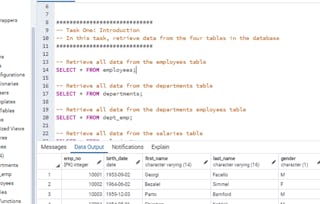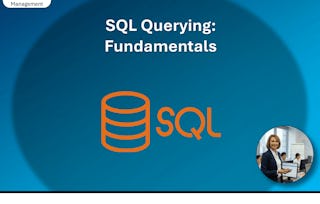In this course you’ll learn how to effectively retrieve data from a relational database table using the SQL language.
We all know that most computer systems rely on at least one database to store data. Your tax information is stored in the database used by the Internal Revenue Service. Your phone stores your contacts’ names, addresses, email addresses, and phone numbers in a database. If you shop online, you’re viewing photos, descriptions, and prices of products that are stored in a database. Database designers go to great lengths to design databases so that the data can be stored securely and in an organized format. It’s important to note that the main reason they go to all that work is so that we can get the data back out again when we need it! That’s called “data retrieval”. Data is retrieved or read from a relational database by using a language called SQL to query (or question) the database. SQL is referred to as “the language of relational databases”. It can be used by itself or embedded in programs to retrieve data. Once the data is retrieved, it can be displayed on a web page or PC application, or even printed on paper. You’ll be practicing writing SQL queries using SQLiteStudio. Next time you go online and look up the daily special at your favorite restaurant, you can think about the fact that it’s likely that an SQL query was used behind the scenes to fetch that data and pop it up on your screen. By the end of this course, you’ll even have a pretty good idea what the query might have looked like! Note: This course works best for learners who are based in the North America region. We’re currently working on providing the same experience in other regions.