Data is powerful—only if you can see the story it tells. This Tableau course will take you from raw data to spectacular visuals and dashboards that make an impact.

Tableau for Data Visualization and Analysis

Tableau for Data Visualization and Analysis

Instructor: LearnKartS
2,427 already enrolled
Included with
12 reviews
Recommended experience
What you'll learn
Explore Tableau’s interface to connect data and build visualizations with shelves and tools.
Clean, shape, and blend data to create accurate and effective visualizations.
Create insights using charts, maps, and interactive features.
Build interactive dashboards that unify visuals and drive data-informed decisions.
Details to know

Add to your LinkedIn profile
13 assignments
See how employees at top companies are mastering in-demand skills

There are 3 modules in this course
This module covers the essential Tableau concepts and its advanced techniques. By the end of this module, the learner will have a solid understanding of Tableau fundamentals and advanced features like filters, calculations, and expressions, preparing them to create insightful visualizations and analyses.
What's included
14 videos5 readings4 assignments
This module covers the advanced Tableau techniques for parameter usage, charting, visualization, geographic visualization, and forecasting. By the end of this module, learners will gain proficiency in utilizing Tableau parameters, enhancing their analytical capabilities in Tableau.
What's included
15 videos4 readings5 assignments1 discussion prompt
This module covers advanced topics in Tableau dashboard design, interactivity, integration, and problem-solving. By the end of this module, learners will have acquired proficiency in designing interactive Tableau dashboards, and effectively solving complex Tableau-related problems.
What's included
13 videos4 readings4 assignments1 discussion prompt
Instructor

Offered by
Explore more from Data Management
 Status: Free Trial
Status: Free Trial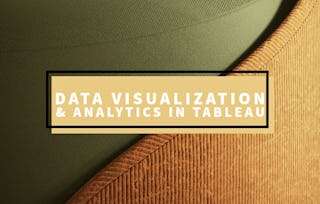 Status: Free Trial
Status: Free TrialUniversity of Colorado Boulder
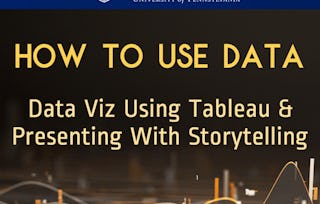 Status: Free Trial
Status: Free TrialUniversity of Pennsylvania
 Status: Preview
Status: PreviewBoard Infinity
Why people choose Coursera for their career

Felipe M.

Jennifer J.

Larry W.

Chaitanya A.

Open new doors with Coursera Plus
Unlimited access to 10,000+ world-class courses, hands-on projects, and job-ready certificate programs - all included in your subscription
Advance your career with an online degree
Earn a degree from world-class universities - 100% online
Join over 3,400 global companies that choose Coursera for Business
Upskill your employees to excel in the digital economy
Frequently asked questions
This Tableau training course is ideal for various IT professionals, like Business Analysts, Data Analysts, Project Managers, Data Scientists, Statisticians, Analysts, and Business Intelligence Managers who work in the Business Intelligence sector.
Completing theData Visualization with Tableau course will provide you with the knowledge and skills needed to leverage Tableau effectively for visualizing data, conducting analysis, and communicating insights in various professional settings.
No. There is no need for prior experience. However, a basic understanding of data concepts will be helpful.
More questions
Financial aid available,

