What Is Palliative Care? Definition, Types, and More
March 15, 2025
Article · 7 min read

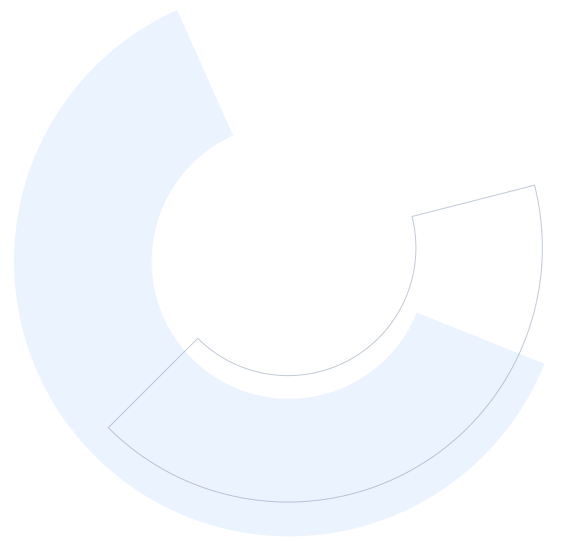

Turn your passion into a graphic design career. Learn the design skills you need to create high-impact, on-brand visual content, and earn a credential that unlocks new career possibilities. No experience necessary. Three-month free trial offer included.

Instructor: Adobe
21,602 already enrolled
Included with 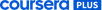
(357 reviews)
Recommended experience
Beginner level
No prior experience required to get started.
(357 reviews)
Recommended experience
Beginner level
No prior experience required to get started.
Acquire fundamental skills to enhance your graphic design projects using any app.
Develop skills in image editing using industry-standard products that unlock the full potential of your photos.
Explore timesaving tips and AI-powered tools that make your creative flow easier.
Understand visual storytelling principles and how to effectively communicate ideas through design.

Add to your LinkedIn profile
January 2025


Learn to create anything you can imagine as you prepare for your career in graphic design. This program is designed for aspiring creatives and offers a deep dive into the world of graphic design using industry-leading Adobe apps.
Every business and organization needs visual content, whether for websites, blog banners, email templates, or paid campaigns. That’s why talented graphic designers are highly sought-after.
In this program, you’ll work on real-world projects that mirror the challenges faced by professional designers. Learn from seasoned industry professionals who bring their wealth of knowledge and experience to you.
The program covers five key areas:
Design Fundamentals: Understand the core principles of design — including layout, typography, and color theory — to create visually compelling work.
Generative AI: Learn how to integrate AI into your workflow to enhance your creative process.
Image Editing: Enhance, edit, and retouch images that inspire your imagination using Adobe Photoshop.
Graphics and Illustration: Develop your skills in Adobe Illustrator to create stunning graphics and illustrations that communicate your vision.
Document Design and Management: Learn to create and manage professional documents that are both beautiful and functional.
By the end of the program, you’ll have a polished portfolio showcasing your best work and the confidence to start your career as a graphic designer.
Applied Learning Project
Throughout the program, you’ll get to practice the skills you’re learning through hands-on projects. These projects will allow you to build your graphic design muscles with skills such as:
Finding color and font pairings
Creating a brand kit and brand logo
Speeding up image creation with generative AI
Editing layers and selections to retouch images
Combining photos into exciting composites
Creating marketing layouts like flyers and social ads
Creating beautifully and practically designed documents
As part of this program, you'll receive a 3-month free trial of Adobe Express and an additional 4-month free trial of Adobe Creative Cloud. Take advantage of these powerful creative tools for design, video, and more to enhance your learning experience. It’s the perfect opportunity to bring your projects to life while building new skills.

Understand and apply basic visual design principles to create appealing, practical designs that captivate your audience.
Explore diverse career opportunities in design and discover the skills needed to thrive in each role.
Gain hands-on experience with Adobe Express to easily create professional-quality design projects.
Build a stunning portfolio that showcases your design expertise and proficiency with Adobe Express.

Understand the foundational concepts of generative AI and explore its diverse applications in design.
Gain practical skills in using Adobe Firefly, mastering the tools to generate AI-driven content that stands out.
Explore the ethical considerations and best practices for incorporating generative AI into your projects, ensuring responsible and impactful use.
Integrate generative AI tools into your design workflow, enhancing your creativity and efficiency while pushing the boundaries of what’s possible.

Understand and apply basic image editing principles to create visually appealing and practical designs that captivate your audience.
Gain hands-on experience with Adobe Photoshop to create professional-quality design projects with ease.
Build a stunning portfolio that showcases your image editing expertise, making you a standout candidate for any creative opportunity.

Understand and apply basic graphic design principles to create visually appealing and practical designs that captivate your audience.
Gain hands-on experience with Adobe Illustrator, mastering the tools and techniques you need to produce professional-grade artwork.
Build a stunning portfolio that showcases your graphic design and illustration expertise, making you a standout candidate in the creative industry.

Master the fundamentals of document design, learning how to create clear, visually appealing, and effective documents.
Explore various tools and software products used in document management, and understand how to leverage them for maximum efficiency.
Gain practical experience in organizing, formatting, and managing documents to ensure that they meet professional standards.
Develop a comprehensive portfolio of well-designed documents that demonstrate your proficiency and attention to detail.
Add this credential to your LinkedIn profile, resume, or CV. Share it on social media and in your performance review.



Adobe empowers everyone, everywhere to imagine, create and bring any digital experience to life. Through the Adobe Digital Academy, Adobe aims to equip learners and teachers with AI literacy, content creation and digital marketing skills to help people thrive in the modern workforce. This global initiative builds on Adobe’s commitment to empower learners of all backgrounds to succeed in today’s job market and unleash creativity for all.





Unlimited access to 10,000+ world-class courses, hands-on projects, and job-ready certificate programs - all included in your subscription
Earn a degree from world-class universities - 100% online
Upskill your employees to excel in the digital economy
Graphic design is the art of visually communicating ideas, information, or messages by arranging text, images, and other design elements. It involves creating visually appealing and effective designs for a variety of purposes, such as advertising, branding, web design, and print materials.
No background expertise is necessary to complete this course.
Adobe offers several software options for graphic design, each with its own focus. Adobe Photoshop is widely used for image editing and manipulation, Adobe Express is great when working with clients to design on-brand content in a snap, Adobe Illustrator is ideal for creating vector graphics and illustrations, and Adobe InDesign is primarily used to design layouts for print materials. The best choice depends on your specific design needs, with many designers using a combination of these tools to achieve their desired results.
Not all graphic designers hold a specialized degree, and this lack of a degree requirement may be confusing when trying to determine how to succeed without one. If you’ve looked into online graphic design certification programs, you might wonder which certification would advance a career in graphic design.
This course is completely online, so there’s no need to show up to a classroom in person. You can access your lectures, readings and assignments anytime and anywhere via the web or your mobile device.
If you subscribed, you get a 7-day free trial during which you can cancel at no penalty. After that, we don’t give refunds, but you can cancel your subscription at any time. See our full refund policy.
Yes! To get started, click the course card that interests you and enroll. You can enroll and complete the course to earn a shareable certificate, or you can audit it to view the course materials for free. When you subscribe to a course that is part of a Certificate, you’re automatically subscribed to the full Certificate. Visit your learner dashboard to track your progress.
Financial aid available,
¹ Median salary and job opening data are sourced from Lightcast™ Job Postings Report. Content Creator, Machine Learning Engineer and Salesforce Development Representative (1/1/2024 - 12/31/2024) All other job roles (4/1/2024 - 4/1/2025)