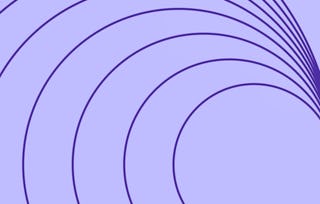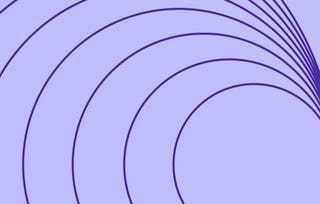In this course, we look at how to manage a system with the Linux operating system installed. The course material is a good for anyone preparing for the Linux Foundation Certified IT Associate (LFCA) exam or just interested in learning more about Linux.

Managing Linux Systems

Managing Linux Systems
This course is part of Learning Linux for LFCA Certification Specialization

Instructor: LearnQuest Network
Access provided by Abu Dhabi National Oil Company
11,988 already enrolled
175 reviews
Skills you'll gain
- Systems Administration
- System Monitoring
- Software Installation
- Linux
- Network Monitoring
- Linux Commands
- Network Troubleshooting
- File Systems
- Network Administration
- System Configuration
- Linux Administration
- Package and Software Management
- File Management
- Command-Line Interface
- Data Storage Technologies
- Operating System Administration
- User Accounts
- Data Storage
- Skills section collapsed. Showing 10 of 18 skills.
Details to know

Add to your LinkedIn profile
19 assignments
See how employees at top companies are mastering in-demand skills

Build your subject-matter expertise
- Learn new concepts from industry experts
- Gain a foundational understanding of a subject or tool
- Develop job-relevant skills with hands-on projects
- Earn a shareable career certificate

There are 4 modules in this course
In this module, we look at how we can connect Linux computers together. We start by looking at Linux network configuration files. We then move to utilizing Linux command line tools to configure network connections. We will conclude the module by looking at both basic and advanced network troubleshooting.
What's included
5 videos4 readings5 assignments1 discussion prompt1 ungraded lab
In the second module of this course, we will look at how to manage users that are authorized to use the Linux system. We will group the users into administrative groups, so it is easier to manage the permissions for a set of users. We will look at how to configure the environment for each user. Lastly, we will look at how to interrogate information about users from the operating system.
What's included
5 videos4 readings5 assignments1 discussion prompt1 ungraded lab
In the third module of this course, we will learn how to manage devices available to the Linux system for long term storage. We start by looking at disk partitions and file systems. Next we think about how we mount file systems. Lastly, we look at how to monitor the file systems.
What's included
5 videos4 readings5 assignments1 discussion prompt1 ungraded lab
In the fourth module of this course, we learn how to install application software on a Linux system. We will start with a look at downloading tar files and compiling them. We will follow up with thinking about software repositories. Lastly, we will look at installing and updating software packages from the repositories.
What's included
4 videos3 readings4 assignments1 discussion prompt1 ungraded lab
Earn a career certificate
Add this credential to your LinkedIn profile, resume, or CV. Share it on social media and in your performance review.
Instructor

Offered by
Why people choose Coursera for their career

Felipe M.

Jennifer J.

Larry W.

Chaitanya A.
Learner reviews
- 5 stars
64.57%
- 4 stars
27.42%
- 3 stars
3.42%
- 2 stars
1.14%
- 1 star
3.42%
Showing 3 of 175
Reviewed on Dec 12, 2022
It is a very nice course to get you through the basics and be able to manage Linux systems with more confidence.
Reviewed on Aug 12, 2023
teaches an outlook of what to expect when learning how to manage linux systems
Reviewed on Jan 6, 2023
The course was very comprehensive and covered a wide range of topics related to managing Linux systems.
Explore more from Computer Science

University of Colorado System