This course teaches computer programming to those with little to no previous experience. It uses the programming system and language called MATLAB to do so because it is easy to learn, versatile and very useful for engineers and other professionals. MATLAB is a special-purpose language that is an excellent choice for writing moderate-size programs that solve problems involving the manipulation of numbers. The design of the language makes it possible to write a powerful program in a few lines. The problems may be relatively complex, while the MATLAB programs that solve them are relatively simple: relative, that is, to the equivalent program written in a general-purpose language, such as C++ or Java. As a result, MATLAB is being used in a wide variety of domains from the natural sciences, through all disciplines of engineering, to finance, and beyond, and it is heavily used in industry. Hence, a solid background in MATLAB is an indispensable skill in today’s job market.

Introduction to Programming with MATLAB

Introduction to Programming with MATLAB
This course is part of MATLAB Programming for Engineers and Scientists Specialization


Instructors: Akos Ledeczi
Access provided by Abu Dhabi National Oil Company
518,894 already enrolled
17,965 reviews
What you'll learn
You will learn fundamental computer programming concepts such as variables, control structures, functions and many others.
You will learn about various data types and how to handle them in MATLAB.
You will learn the powerful support MATLAb provides for working with matrices.
You will learn about file input/output.
Skills you'll gain
Details to know

Add to your LinkedIn profile
1 assignment
See how employees at top companies are mastering in-demand skills

Build your subject-matter expertise
- Learn new concepts from industry experts
- Gain a foundational understanding of a subject or tool
- Develop job-relevant skills with hands-on projects
- Earn a shareable career certificate

There are 9 modules in this course
What's included
1 video3 readings
We will learn how to start MATLAB and will familiarize ourselves with its user interface. We will learn how to use MATLAB as a sophisticated calculator. We will learn about syntax and semantics. We will see ways in which MATLAB provides help. Finally, we will learn how to create plots in MATLAB.
What's included
7 videos1 reading2 app items1 plugin
The basic unit with which we work in MATLAB is the matrix. We solve problems by manipulating matrices, and operators are the primary means by which we manipulate them. We will learn how to define matrices, extract parts of them and combine them to form new matrices. We will learn how to use operators to add, subtract, multiply, and divide matrices, and we will learn that there are several different types of multiplication and division. Finally, we will learn MATLAB’s rules for determining the order in which operators are carried out when more than one of them appear in the same expression.
What's included
6 videos1 reading1 assignment3 app items
Functions let us break up complex problems into smaller, more manageable parts. We will learn how functions let us create reusable software components that can be applied in many different programs. We will learn how the environment inside a function is separated from the outside via a well defined interface through which it communicates with that outside world. We will learn how to define a function to allow input to it when it initiates its execution and output from it when it is done.
What's included
7 videos1 reading3 app items
MATLAB has useful built-in functions and we will explore many of them in this section. We will learn about polymorphism and how MATLAB exploits it to change a function's behavior on the basis of the number and type of its inputs. Because random numbers play an important role in computer programming, we will learn how to use the MATLAB random number generator. We will learn how to get input from the keyboard, how to print to the Command Window, and how to plot graphs in a Figure window. Finally, we will learn how to find programming errors with the help of the debugger.
What's included
5 videos1 reading2 app items
Selection is the means by which MATLAB makes decisions about the order in which it executes its statements. We will learn how to use the if-statement, which is the most important method of selection. We will learn how to use relational operators and logical operators. We will learn how to write polymorphic functions and how to make functions resistant to error.
What's included
7 videos2 readings4 app items
Loops give computers their power. We will learn how to use both of MATLAB's loop constructs: the for-loop and the while-loop. We will learn how the break-statement works, and we will use nested loops. We will learn how to make loops more efficient. We will learn about logical indexing and will see how to use it to produce implicit loops that are efficient and easy for a user to understand.
What's included
5 videos2 readings4 app items
Computers operate on bits, but humans think in terms of numbers, words, and other types of data. Like any good language, MATLAB organizes bits into convenient data types. We will study those types in this section. We will learn that there are ten types of numbers and that there are conversion functions to change one type into another. We will learn much more about strings and how the characters in them are encoded as numbers. We will learn how to produce heterogeneous collections of data via structs and cells, and we will learn how to store points in time and time durations.
What's included
6 videos3 readings2 app items
Files are named areas in permanent memory for storing data that can be used as input or output to MATLAB and to other programs. We will be introduced to MATLAB’s most important methods for reading and writing files. We will learn how to create, read from, and write into MAT-files, Excel files, text files, and binary files. We will learn how to navigate among folders with MATLAB commands.
What's included
4 videos5 readings5 app items
Earn a career certificate
Add this credential to your LinkedIn profile, resume, or CV. Share it on social media and in your performance review.
Instructors


Offered by
Why people choose Coursera for their career

Felipe M.

Jennifer J.

Larry W.

Chaitanya A.
Learner reviews
- 5 stars
83.01%
- 4 stars
14.60%
- 3 stars
1.66%
- 2 stars
0.27%
- 1 star
0.43%
Showing 3 of 17965
Reviewed on May 22, 2020
The explanation of the topics was great. The assignments of the last week were challenging and I loved that. I learned a lot from this course. Thank you so much for sharing your knowledge with us.
Reviewed on Mar 30, 2022
Well designed course, which includes theoretical and practical bases of programming. Sometimes, it was hard to understand meaning of tasks, but in general, it was good experience for me. Thank you!
Reviewed on Jun 11, 2020
It was an awesome course. This course teach me a lot about Programming with MATLAB ,this course now make me able to write program own. I am very much glad to this course, Thank you for this course.
Explore more from Computer Science

Vanderbilt University

Vanderbilt University

Starweaver
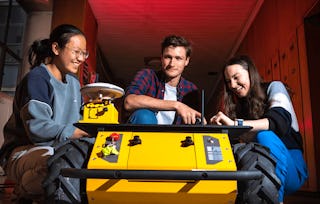
University of Glasgow

