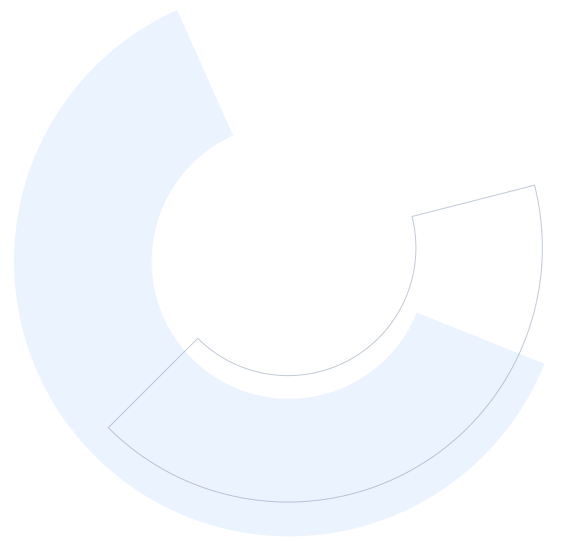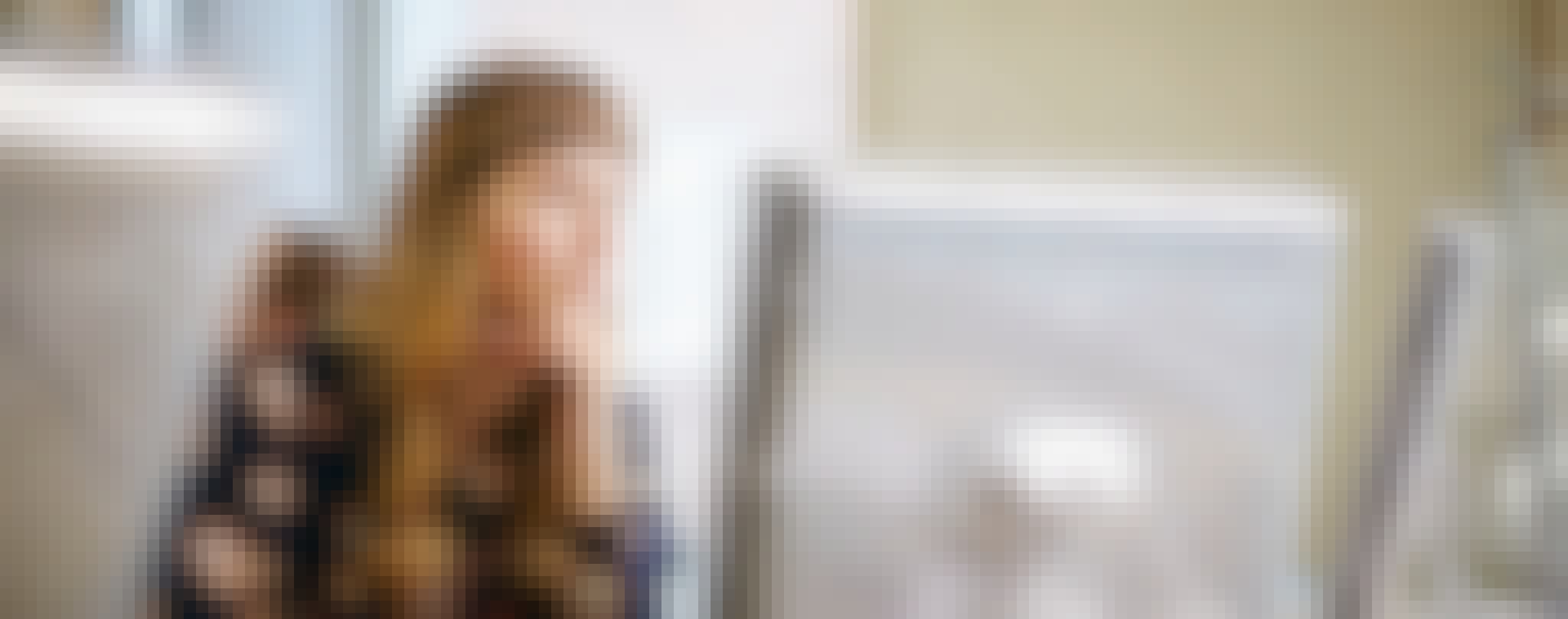The number of smartphone users is set to grow by 1.5 billion (over 30%) by 2029 (Statista). Businesses and startups are itching to reach this audience through engaging mobile apps. This comprehensive IBM Professional Certificate gives you the job-ready, cross-platform skills you need to help land your first mobile app development job. No prior programming experience required.
Mobile app developers design, build, and maintain user-friendly mobile apps, and work with designers and stakeholders to ensure their apps meet user needs and industry standards. Cross-platform mobile developers have the skills to develop apps that run on both major mobile platforms—Android and iOS.
In this program, you'll become familiar with software engineering fundamentals, user interface and user experience (UI/UX) concepts, and work with front-end and backend tools, frameworks, and languages. You’ll build Android apps using Android Studio, Java, and Kotlin, and iOS apps using Swift and Xcode. Moreover, you’ll build cross-platform apps using Flutter & Dart, as well as React Native & JavaScript.
By completing hands-on labs and projects throughout the program you’ll have practical skills and a strong portfolio to talk about in interviews.
If you want to move into mobile app development, this IBM Professional Certificate is the ideal way to build job-ready skills that catch the eye of an employer. Enroll today and kickstart YOUR mobile app career.
Applied Learning Project
This Professional Certificate has a strong emphasis on applied learning and includes a series of hands-on activities. Each course includes several labs and exercises, enabling you to take the theory and skills you’ve gained and apply them to real-world scenarios. Throughout the program you will gain valuable practical experience designing, developing, testing, deploying and updating Android, iOS, and cross-platform apps. By the end, you will have completed several projects, including a comprehensive Capstone project, giving you the confidence to work as an entry-level mobile developer.