Are you ready to explore the world of Geographic Information Systems (GIS) and learn how to transform and visualize data? Join us in this beginner-friendly guided project where working with urban parks data and master the essential function of table joins in GIS.



ArcGIS for Beginners: Mapping Urban Green Spaces

Instructor: Elizabeth Rosenbloom
Sponsored by InternMart, Inc
Recommended experience
What you'll learn
Familiarize yourself with the ArcOnline environment and become comfortable with importing new layers and analyzing table data.
Understand how to perform basic aerial analyses and change the map symbology. Learn how to make a user-friendly map for potential clients.
Apply the cumulative geospatial information into a tool for non-technical users. Become proficient in amplifying your map's information density.
Details to know

Add to your LinkedIn profile
Only available on desktop
See how employees at top companies are mastering in-demand skills

Learn, practice, and apply job-ready skills in less than 2 hours
- Receive training from industry experts
- Gain hands-on experience solving real-world job tasks
- Build confidence using the latest tools and technologies

About this Guided Project
Learn step-by-step
In a video that plays in a split-screen with your work area, your instructor will walk you through these steps:
By the end of Task 1, you'll be able to navigate databases and understand how to find, export, and import geospatial data.
By the end of Task 2, you'll be able to use ArcGIS Online to perform aerial analyses from satellite data while navigating table data.
By the end of Task 3, you'll have the skills to change pop-ups and edit data to fit your specific needs.
By the end of the practice task, you'll be proficient in utilizing government databases to import new layers and analyze table data within the ArcGIS Online environment.
By the end of Task 4, you'll know how to perform table joins in ArcGIS. You will understand the importance of joins the power of geospatial tools by transforming table data into a visualization.
By the end of Task 5, you'll be able to finalize and share the map with an organization and expand your publishing capabilities.
By the end of the cumulative task, you'll have applied all the skills acquired to create a functional, user-friendly map.
Recommended experience
1. Basic understanding of the definition of GIS
2. Knowledge of basic map elements like legends, symbols, and icons
3. ArcGIS Online Account
3 project images
Instructor

Offered by
How you'll learn
Skill-based, hands-on learning
Practice new skills by completing job-related tasks.
Expert guidance
Follow along with pre-recorded videos from experts using a unique side-by-side interface.
No downloads or installation required
Access the tools and resources you need in a pre-configured cloud workspace.
Available only on desktop
This Guided Project is designed for laptops or desktop computers with a reliable Internet connection, not mobile devices.
Why people choose Coursera for their career




You might also like

University of Michigan
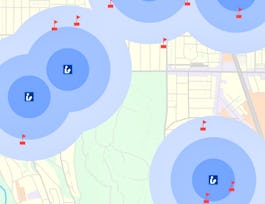
University of Toronto

Coursera Instructor Network

Open new doors with Coursera Plus
Unlimited access to 10,000+ world-class courses, hands-on projects, and job-ready certificate programs - all included in your subscription
Advance your career with an online degree
Earn a degree from world-class universities - 100% online
Join over 3,400 global companies that choose Coursera for Business
Upskill your employees to excel in the digital economy



