React has become one of the most popular front-end JavaScript libraries, and for good reason. Its declarative syntax and efficient virtual DOM make it an ideal tool for building complex, interactive user interfaces. If you're new to React, this project will provide you with a solid foundation in the basics of building React applications. In this project, you will learn how to create React components using JSX syntax, and how to render them to the DOM using ReactDOM. You will also learn about the concept of parent-child data flow in React and how to implement it using props to pass data from parent components to child components. Additionally, you will learn how to use the useState() hook to manage state in functional React components, and how to implement dynamic behavior in your applications. Finally you gain a solid grasp of the useEffect() hook to manage side effects in a React component. In order to get the most out of this project, it is recommended learners have a background in the following: knowledge of Javascript DOM manipulation, basic Javascript programming such as setting variables, creating and calling functions, data types, conditional statements, events and loops, including map/filter methods, as well as importing and exporting modules.



Web Development in React.js: Development Basics

Instructor: Rudi Hinds
Access provided by InternMart, Inc
(10 reviews)
Recommended experience
What you'll learn
Bootstrap a new React application using create-react-app
Implement parent-child data flow in React using props to pass data from parent components to child components
Utilise the useState hook to manage state in functional React components and inject dynamic behavior in their applications.
Skills you'll practice
Details to know

Add to your LinkedIn profile
Only available on desktop
See how employees at top companies are mastering in-demand skills

Learn, practice, and apply job-ready skills in less than 2 hours
- Receive training from industry experts
- Gain hands-on experience solving real-world job tasks
- Build confidence using the latest tools and technologies

About this Guided Project
Learn step-by-step
In a video that plays in a split-screen with your work area, your instructor will walk you through these steps:
Bootstrap create React app project and connect reactDOM to index.html
Write our own custom encapsulation for an input element
Create a dynamic component by passing Props down the Render tree
Demonstrate your understanding of ReactDOM, component encapsulation and the render tree
Create uniderecitonal data flow with callback functions and state management
Implement Side Effects with the useEffect() Hook in React Functional Components
Cumulative Task
Recommended experience
Javascript DOM manipulation, programming: setting variables, functions, data types, conditional statements, events and loops, modules
7 project images
Instructor

Offered by
How you'll learn
Skill-based, hands-on learning
Practice new skills by completing job-related tasks.
Expert guidance
Follow along with pre-recorded videos from experts using a unique side-by-side interface.
No downloads or installation required
Access the tools and resources you need in a pre-configured cloud workspace.
Available only on desktop
This Guided Project is designed for laptops or desktop computers with a reliable Internet connection, not mobile devices.
Why people choose Coursera for their career




Learner reviews
10 reviews
- 5 stars
60%
- 4 stars
30%
- 3 stars
0%
- 2 stars
10%
- 1 star
0%
Showing 3 of 10
Reviewed on Mar 3, 2025
The course is excellent and detailed, I really learned a lot from this course
You might also like


Coursera Project Network
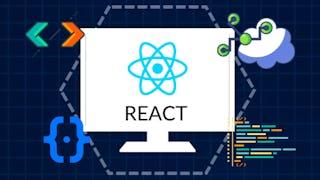

Board Infinity

Open new doors with Coursera Plus
Unlimited access to 10,000+ world-class courses, hands-on projects, and job-ready certificate programs - all included in your subscription
Advance your career with an online degree
Earn a degree from world-class universities - 100% online
Join over 3,400 global companies that choose Coursera for Business
Upskill your employees to excel in the digital economy




