In this project, you’ll support Sugarland Theaters’ effort to increase revenue by enabling guests to book their seats on the go using its web app.



Create a responsive seat selector UI in HTML, CSS, and JS
Sponsored by InternMart, Inc
5,385 already enrolled
Recommended experience
Objectives
Prototype a responsive seat map visual layout maximizing cross-device usage
Connect the visual seat map to a grid of seats (columns and rows) to be used for booking
Change the controls dynamically, depending on screen size, to increase booking completions
Details to know
Add to your Coursera profile
Use a Coursera Lab, a pre-configured in-browser cloud workspace (only available on desktop)
See how employees at top companies are mastering in-demand skills

About this Project
Project plan
This project requires you to independently complete the following steps:
Create a responsive visual layout
Create the seat/area map structure in Javascript
Switch between the desktop seat map and the areas mobile layout
Create the seat map detail of each seat area
Select a seat and send the data back to the server
Offered by
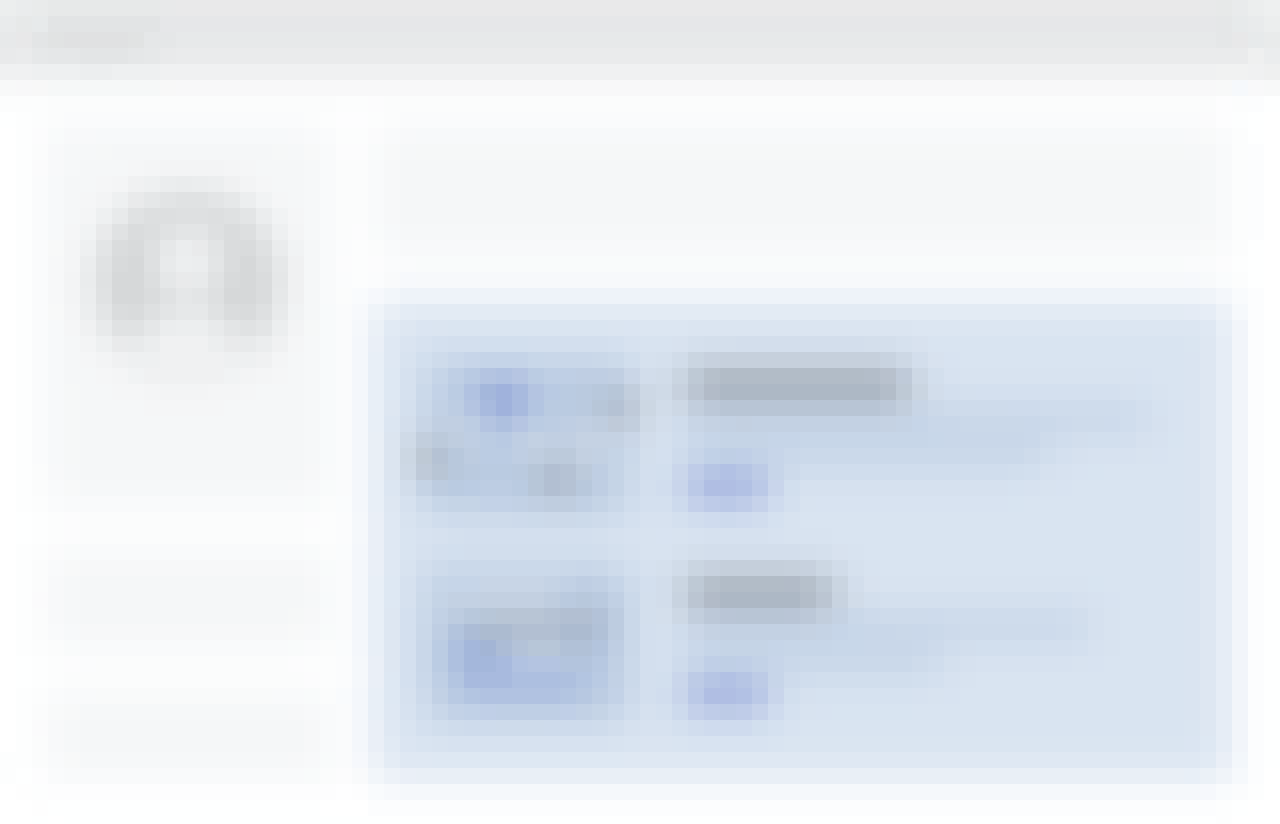
Demonstrate your skills with Projects
Projects give you real-world challenges to solve with industry tools, and produce work samples that you can add to your Coursera Skills Profile to help you stand out to employers.
Manage my profile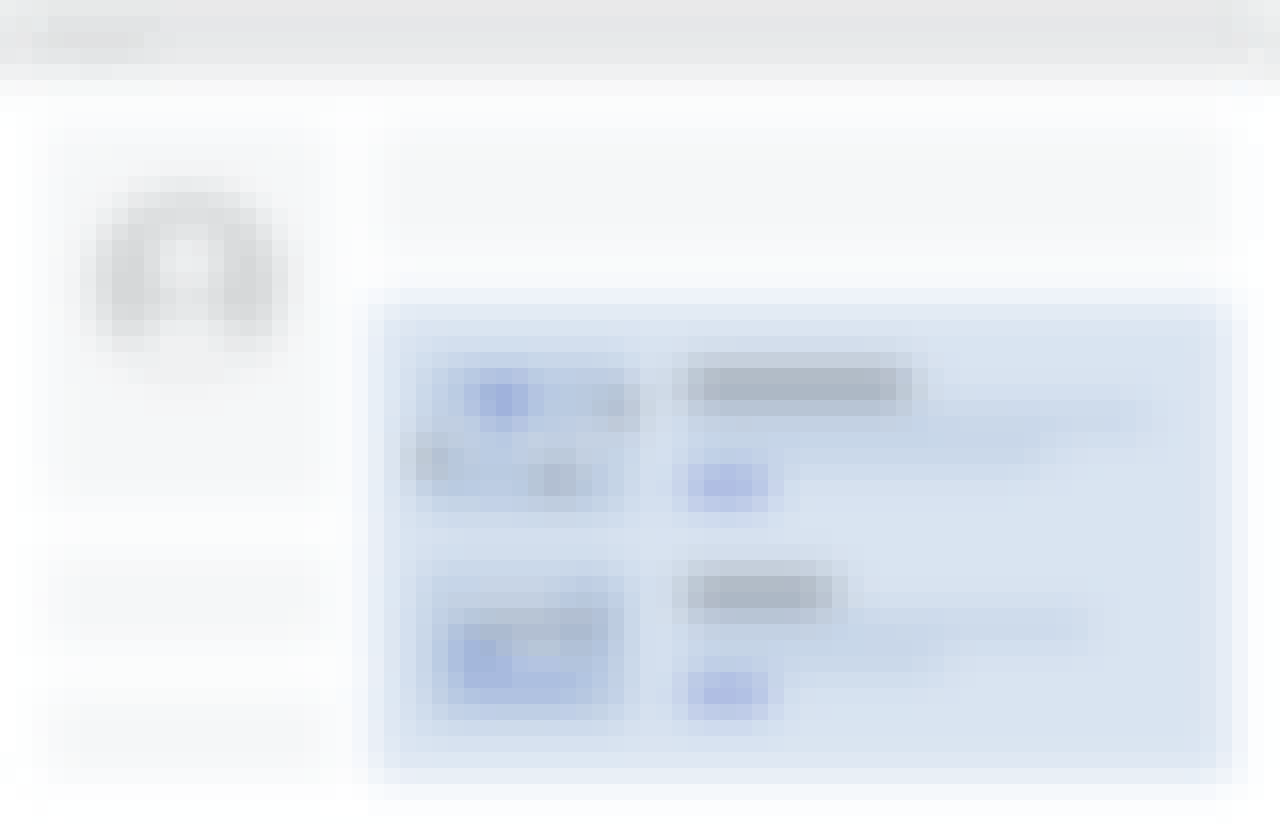
Why people choose Coursera for their career





Open new doors with Coursera Plus
Unlimited access to 10,000+ world-class courses, hands-on projects, and job-ready certificate programs - all included in your subscription
Advance your career with an online degree
Earn a degree from world-class universities - 100% online
Join over 3,400 global companies that choose Coursera for Business
Upskill your employees to excel in the digital economy


