Data visualization is a critical skill for anyone that routinely using quantitative data in his or her work - which is to say that data visualization is a tool that almost every worker needs today. One of the critical tools for data visualization today is the R statistical programming language. Especially in conjunction with the tidyverse software packages, R has become an extremely powerful and flexible platform for making figures, tables, and reproducible reports. However, R can be intimidating for first time users, and there are so many resources online that it can be difficult to sort through without guidance.



Publishing Visualizations in R with Shiny and flexdashboard
This course is part of Data Visualization & Dashboarding with R Specialization

Instructor: Collin Paschall
Sponsored by ITC-Infotech
5,757 already enrolled
(65 reviews)
Details to know

Add to your LinkedIn profile
5 assignments
See how employees at top companies are mastering in-demand skills

Build your subject-matter expertise
- Learn new concepts from industry experts
- Gain a foundational understanding of a subject or tool
- Develop job-relevant skills with hands-on projects
- Earn a shareable career certificate


Earn a career certificate
Add this credential to your LinkedIn profile, resume, or CV
Share it on social media and in your performance review

There are 3 modules in this course
In this module, we will get started using Shiny to create interactive visualizations. You should begin by watching the introductory videos in each lesson. Then, carefully review the readings and reference materials provided. Once you have done that, I recommend watching the videos again to check your understanding. You will take a few quizzes as you progress through the material to make sure you are keeping up.
What's included
6 videos5 readings1 assignment1 peer review
In this module, we will go into greater details about laying Shiny applications. You should begin by watching the introductory videos in each lesson. Then, carefully review the readings and reference materials provided. Once you have done that, I recommend watching the videos again to check your understanding. You will take a few quizzes as you progress through the material to make sure you are keeping up.
What's included
2 videos5 readings1 assignment1 peer review
In this module, we will learn how to use flexdashboard to display visualization in a dashboard format. You should begin by watching the introductory videos in each lesson. Then, carefully review the readings and reference materials provided. Once you have done that, I recommend watching the videos again to check your understanding. You will take a few quizzes as you progress through the material to make sure you are keeping up.
What's included
3 videos4 readings3 assignments1 peer review
Instructor

Offered by
Why people choose Coursera for their career




Learner reviews
65 reviews
- 5 stars
90.76%
- 4 stars
9.23%
- 3 stars
0%
- 2 stars
0%
- 1 star
0%
Showing 3 of 65
Reviewed on May 27, 2021
Another one! And it's getting better and better. Enjoyed every bit of it, thank you.
Reviewed on Mar 18, 2022
Excellent introductory course on creating and publishing your dashborards and interactive graphics.
Reviewed on Sep 30, 2021
This course is a good start for people who are interested in learning about R Shiny and flexdashboard.
Recommended if you're interested in Data Science
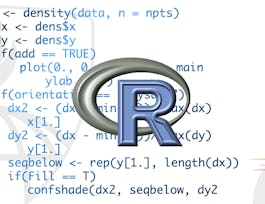
Johns Hopkins University

University of Colorado Boulder

University of Colorado Boulder

Open new doors with Coursera Plus
Unlimited access to 10,000+ world-class courses, hands-on projects, and job-ready certificate programs - all included in your subscription
Advance your career with an online degree
Earn a degree from world-class universities - 100% online
Join over 3,400 global companies that choose Coursera for Business
Upskill your employees to excel in the digital economy



