This comprehensive course on PowerBI is meticulously designed for individuals aiming to transition from beginner to advanced users, offering a deep dive into one of the most influential data visualization tools in the industry. It is tailored for those intent on making informed decisions based on data insights or presenting data in an impactful manner. Through a blend of hands-on learning experiences, real-world applications, and expert guidance, participants will gain the proficiency needed to convert raw data into compelling narratives that influence decision-making processes.


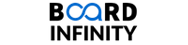
Power BI Desktop - Query Editor Master Data Transformation

Instructor: Board Infinity
Sponsored by ITC-Infotech
Recommended experience
What you'll learn
Gain a comprehensive understanding of PowerBI, including setup, navigation, and data management with the PowerQuery Editor.
Learn to create sophisticated data visualizations and interactive dashboards for effective data storytelling.
Master the use of DAX for advanced data analysis, enhancing analytical depth and insight.
Understand and apply best practices for data security and handling to protect sensitive information within PowerBI.
Details to know

Add to your LinkedIn profile
5 assignments
See how employees at top companies are mastering in-demand skills


Earn a career certificate
Add this credential to your LinkedIn profile, resume, or CV
Share it on social media and in your performance review

There are 2 modules in this course
Module 1: Essentials of PowerBI: From Installation to Data Management provides a foundational journey through the capabilities of PowerBI, a leading data visualization tool. Starting with an overview, it guides you through installation, different offerings, and setting up your data connections. You'll learn to navigate the interface, utilize the PowerQuery Editor for data management, understand data transformations, and harness the power of DAX functions for advanced analysis. This module equips you with the skills to transform raw data into insightful visualizations.
What's included
10 videos3 readings2 assignments1 discussion prompt
Module 2: Advanced PowerBI: Visualization, Dashboards, and Security takes your PowerBI skills further, focusing on the intricacies of creating compelling visualizations and dashboards. Learn to establish and manage relationships between various data sources to ensure coherence in your reports. Dive into advanced visualization techniques across two sections for more impactful data presentations. Understand the critical aspects of data security and handling within PowerBI, and conclude with best practices to optimize your PowerBI projects for efficiency, effectiveness, and security.
What's included
9 videos2 readings3 assignments
Instructor

Offered by
Why people choose Coursera for their career




Recommended if you're interested in Data Science

Coursera Project Network

Open new doors with Coursera Plus
Unlimited access to 10,000+ world-class courses, hands-on projects, and job-ready certificate programs - all included in your subscription
Advance your career with an online degree
Earn a degree from world-class universities - 100% online
Join over 3,400 global companies that choose Coursera for Business
Upskill your employees to excel in the digital economy





