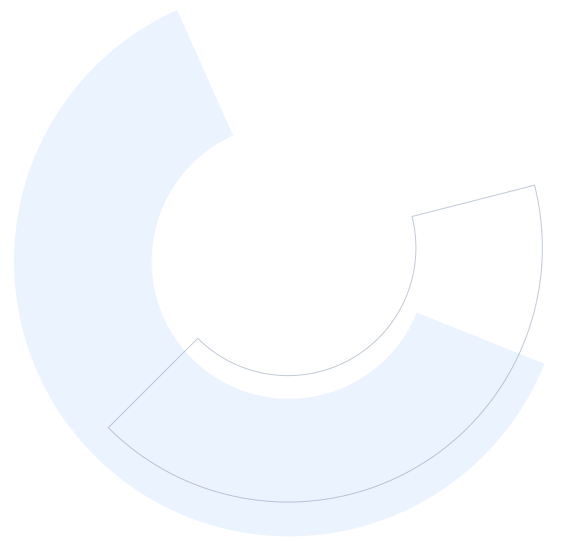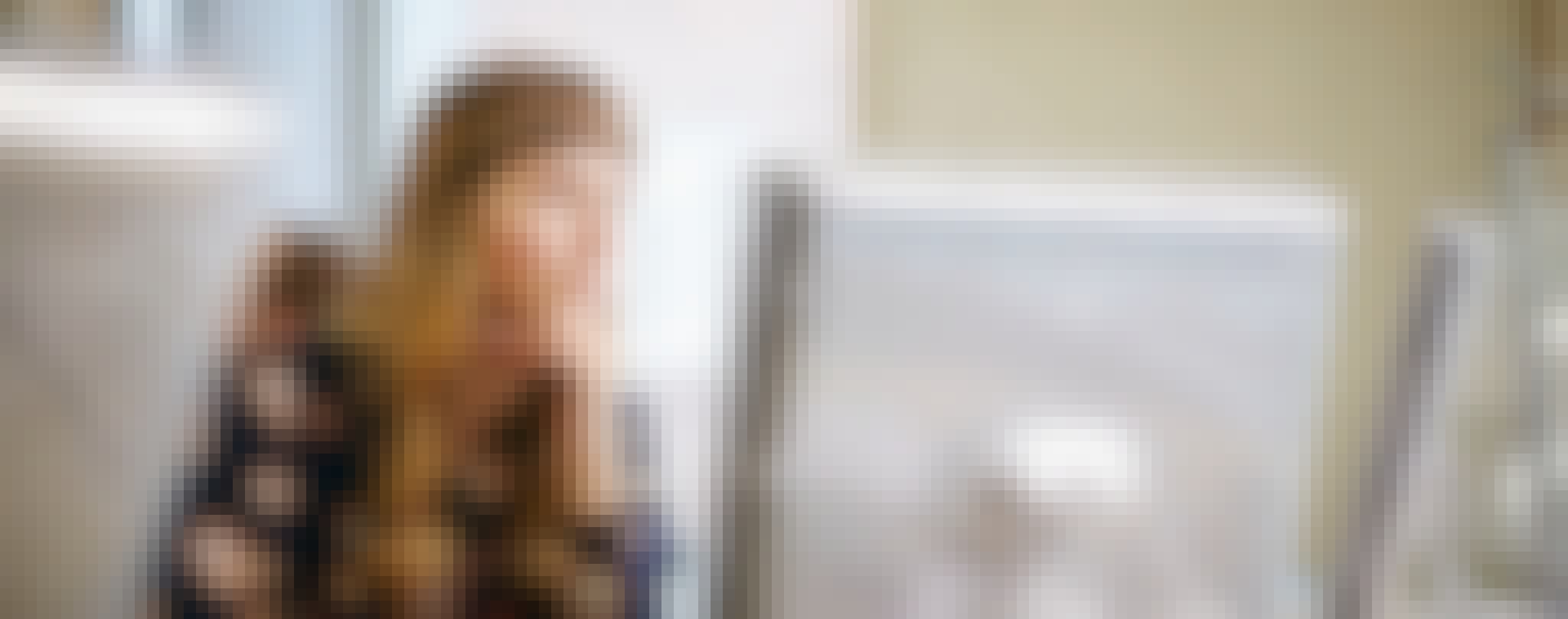Learners who complete this program will receive a 50% discount voucher to take the AZ-900 Certification Exam.
Organizations are actively investing in cloud technology, recognizing its potential to drive innovation, disrupt markets, and improve customer retention, ultimately providing a competitive edge in the industry.1 Prepare for a new career in this high-demand field with professional training from Microsoft — an industry-recognized leader in cloud computing technology.
Cloud computing has emerged as one of the most lucrative and sought-after career paths in the IT industry. It is predicted that by 2028, cloud computing will shift from being a technology disruptor to becoming a necessary component for maintaining business competitiveness.2
Through a mix of videos, assessments, and hands-on activities, you’ll develop a strong foundation in IT and cloud support fundamentals. You will gain experience in cloud-born applications using Azure's services and infrastructure to master the art of managing cloud technologies. As an IT professional, you will also explore non-cloud-born applications in the Microsoft 365 ecosystem, learning how to make modifications and fully utilize cloud-native features.
When you graduate, you’ll have tangible examples to talk about in job interviews, and you’ll also be prepared to take the Exam AZ-900: Microsoft Azure Fundamentals.
1 Gartner Says Cloud Will Become a Business Necessity by 2028. (2023, November 29).
Applied Learning Project
In each course, you’ll be able to consolidate what you have learned by completing a project that simulates real-world IT and Cloud scenarios. You’ll also complete a final capstone project where you’ll work through the process of solving a fictional cloud-related business problem.
The project will include practicing:
A real-world scenario focused on configuring a comprehensive backup and disaster recovery plan for a simulated Azure environment.
A real-world capstone project that enables you to demonstrate your cloud support associate skills.
Based on this information you will:
Implement effective backup strategies for both files and folders, as well as virtual machines in Azure.
Configure and manage automatic updates for virtual machines.
Implement and enforce compliance policies in the Azure cloud environment.
Monitor Azure environment and resources for compliance.
Develop comprehensive backup and disaster recovery plans using Azure services, including Azure Site Recovery.