This course is designed to provide a full overview of computer networking. We’ll cover everything from the fundamentals of modern networking technologies and protocols to an overview of the cloud to practical applications and network troubleshooting.



The Bits and Bytes of Computer Networking
This course is part of Google IT Support Professional Certificate

Instructor: Google Career Certificates
Top Instructor
Sponsored by KGiSL Educational Institutions
845,770 already enrolled
(50,202 reviews)
Skills you'll gain
Details to know

Add to your LinkedIn profile
32 quizzes
See how employees at top companies are mastering in-demand skills

Build your Networking expertise
- Learn new concepts from industry experts
- Gain a foundational understanding of a subject or tool
- Develop job-relevant skills with hands-on projects
- Earn a shareable career certificate from Google


Earn a career certificate
Add this credential to your LinkedIn profile, resume, or CV
Share it on social media and in your performance review

There are 6 modules in this course
Welcome to the Networking course of the IT Support Professional Certificate! In the first module of this course, we will cover the basics of computer networking. We will learn about the TCP/IP and OSI networking models and how the network layers work together. We'll also cover the basics of networking devices such as cables, hubs and switches, routers, servers and clients. We'll also explore the physical layer and data link layer of our networking model in more detail. By the end of this module, you will know how all the different layers of the network model fit together to create a network.
What's included
15 videos7 readings6 quizzes1 plugin
In the second module of this course, we'll explore the network layer in more depth. We'll learn about the IP addressing scheme and how subnetting works. We'll explore how encapsulation works and how protocols such as ARP allow different layers of the network to communicate. We'll also cover the basics of routing, routing protocols, and how the Internet works. By the end of this module, you'll be able to describe the IP addressing scheme, understand how subnetting works, perform binary math to describe subnets, and understand how the Internet works.
What's included
18 videos3 readings4 quizzes
In the third module of this course, we'll explore the transport and application layers. By the end of this module, you'll be able to describe TCP ports and sockets, identify the different components of a TCP header, show the difference between connection-oriented and connectionless protocols, and explain how TCP is used to ensure data integrity.
What's included
11 videos2 readings4 quizzes1 plugin
In the fourth module of this course, we'll explore networking services. We'll learn about why we need DNS and how it works. We'll also show you why DHCP makes network administration a simpler task. By the end of this module, you'll be able to do describe how DNS and DHCP work, how NAT technologies help keep networks secure, and how VPNs and proxies help users connect and stay secured.
What's included
14 videos2 readings7 quizzes
In the fifth module of this course, we'll explore the history of the Internet, how it evolved, and how it works today. We'll understand the different ways to connect to the Internet through cables, wireless and cellar connections, and even fiber connections. By the end of this module, you'll be able to define the components of WANs and outline the basics of wireless and cellular networking.
What's included
15 videos8 readings6 quizzes
Congratulations, you've made it to the final module in the course! In the last module of this course, we'll explore the future of computer networking. We'll also cover the practical aspects of troubleshooting a network using popular operating systems. By the end of this module, you'll be able to detect and fix a lot of common network connectivity problems using tools available in Microsoft Windows, MacOS, and Linux operating systems.
What's included
18 videos6 readings5 quizzes
Instructor

Offered by
Why people choose Coursera for their career




Learner reviews
50,202 reviews
- 5 stars
78.93%
- 4 stars
16.09%
- 3 stars
3.13%
- 2 stars
0.87%
- 1 star
0.96%
Showing 3 of 50202
Reviewed on Jun 21, 2021
This course was more intensive than the first one, but felt a little more hands-on. I am excited to see how the next course goes. I do feel I learned quite a bit in this course and it was challenging.
Reviewed on Dec 30, 2020
The course had some ups and downs, but it was a good challenge and I did it! I learned so much and I never knew I could do this kind of course. I have gained so much knowledge now from when I started.
Reviewed on Jun 30, 2022
Its interesting if you like understanding how the internet works. There is a lot moving parts involved for everything to work smothly. It changed what I had thought about it before I took this course.
Recommended if you're interested in Information Technology
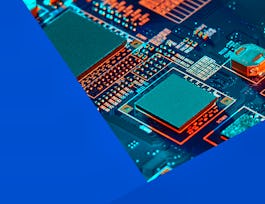
Pontificia Universidad Católica de Chile

LearnKartS

Georgia Institute of Technology

Open new doors with Coursera Plus
Unlimited access to 10,000+ world-class courses, hands-on projects, and job-ready certificate programs - all included in your subscription
Advance your career with an online degree
Earn a degree from world-class universities - 100% online
Join over 3,400 global companies that choose Coursera for Business
Upskill your employees to excel in the digital economy



