Welcome to the Power BI for Data Science and Analytics Course. This course helps learners become proficient in utilizing the Power BI tool for data analytics. Leverage important Power BI features to extract more valuable insights from data and visuals. Centralize your data with the help of dataflows for modeling data that can also be used for text and image analytics.


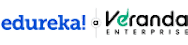
Power BI for Data Science and Analytics
This course is part of Mastering Power BI for Data Analytics & Storytelling Specialization

Instructor: Edureka
Sponsored by Coursera for Reliance Family
Recommended experience
What you'll learn
Analyzing Data by using the AI analytical features offered by Power BI
Details to know

Add to your LinkedIn profile
27 assignments
See how employees at top companies are mastering in-demand skills

Build your subject-matter expertise
- Learn new concepts from industry experts
- Gain a foundational understanding of a subject or tool
- Develop job-relevant skills with hands-on projects
- Earn a shareable career certificate


Earn a career certificate
Add this credential to your LinkedIn profile, resume, or CV
Share it on social media and in your performance review

There are 4 modules in this course
In this module, you will be able to set an environment for analyzing datasets to apply various algorithms in Power BI. Gain a basic understanding of the importance of Data Science and Analytics. Construct AI-related results on the data to visualize important metrics that deal with anomaly detection, QnA etc.
What's included
28 videos5 readings9 assignments1 discussion prompt
In the second week of this course, You will be able to construct dataflows to prepare, transform, and centralize data for consistent and reusable reporting . Manage data such that AI features can be utilized effectively on the designed dataset.
What's included
20 videos4 readings10 assignments1 discussion prompt
In the third week of this course, we'll learn about techniques offered by Power BI to analyze text and images to gain insights from the data. Focus on using M Functions to model data according to user preference.
What's included
15 videos4 readings7 assignments
This module is designed to assess an individual on the various concepts and teachings covered in this course. Answer a comprehensive quiz which marks you as a learner who is confident in working with Power BI.
What's included
1 video1 reading1 assignment1 discussion prompt
Why people choose Coursera for their career




Recommended if you're interested in Data Science

Coursera Instructor Network

Wesleyan University

Open new doors with Coursera Plus
Unlimited access to 10,000+ world-class courses, hands-on projects, and job-ready certificate programs - all included in your subscription
Advance your career with an online degree
Earn a degree from world-class universities - 100% online
Join over 3,400 global companies that choose Coursera for Business
Upskill your employees to excel in the digital economy




