This hands-on course examines how content is organized and structured to create an experience for a user, and what role the designer plays in creating and shaping user experience. You will be led through a condensed process that acts as a roadmap for developing robust UI/UX design: from ideation and sitemapping, to the creation of paper and digital prototypes. Building on the design skills learned in Visual Elements of User Interface Design, you will apply this methodology to produce a digital prototype for a multi-screen app of your own invention.



UX Design Fundamentals
This course is part of UI / UX Design Specialization

Instructor: Michael Worthington
Sponsored by Coursera for Reliance Family
121,739 already enrolled
(2,175 reviews)
Skills you'll gain
- Wireframing
- User Centered Design
- Human Centered Design
- Design and Product
- Information Architecture
- User Flows
- Product Development
- Creative Design
- Product Design
- Design
- Interaction Design
- User Interface and User Experience (UI/UX) Design
- Digital Design
- Prototyping
- User Experience Design
- Experience Design
- User Experience
- User Interface (UI) Design
- User Interface (UI)
Details to know

Add to your LinkedIn profile
5 assignments
See how employees at top companies are mastering in-demand skills

Build your subject-matter expertise
- Learn new concepts from industry experts
- Gain a foundational understanding of a subject or tool
- Develop job-relevant skills with hands-on projects
- Earn a shareable career certificate


Earn a career certificate
Add this credential to your LinkedIn profile, resume, or CV
Share it on social media and in your performance review

There are 5 modules in this course
Welcome! In this first module I will summarize the assignments and expectations of this course.
What's included
4 videos9 readings
Your assignment at the end of this week is the first stage in a multi-step process towards developing a clickable prototype: coming up with a clearly articulated idea for an app with a specific goal in mind. So this week we will focus on how to articulate and structure your ideas and goals, how to use naming and language as a part of your app’s identity. We will also look at audience research and user centered design.
What's included
8 videos2 readings1 assignment1 peer review1 discussion prompt
This week we’re going to continue to develop, plan, and test your app idea. We’ll start by sketching out more extensive content and mapping it into a structure. To test what aspects of your app are working, we’ll look at how to create a non-visual paper prototype and work our way towards a sitemap. While you’re developing the logic of your app, you’ll also begin to develop the look and feel of it: the visual development process.
What's included
8 videos2 readings1 assignment3 peer reviews1 discussion prompt
At this stage in our process we are going to take our site map, look and feel research, and user testing to the next level in order to get a more accurate static prototype. By building a wireframe of our interface, we’ll figure out what goes where, and on which pages, utilizing our user testing information to figure out the hierarchy and structure of our app. This week is about the logic and functionality of our interface, and how it’s actually going to work within the app.
What's included
10 videos1 reading2 assignments1 peer review
In this final week of the course, you will be taking your wireframes or app screens and make a simple functioning digital prototype to simulate the experience of interactivity. We’ll be using simple prototyping software to put your static screens into a realistic context, and simulating interaction in order to understand how your app feels, in order to troubleshoot and fix problems. This is the part of the course where all your talents come together! For me this is the most exciting part of UI/UX development, when it all starts to become real and you have a believable prototype in your hands.
What's included
9 videos4 readings1 assignment1 peer review
Instructor

Offered by
Why people choose Coursera for their career




Learner reviews
2,175 reviews
- 5 stars
84.32%
- 4 stars
12.55%
- 3 stars
1.70%
- 2 stars
0.64%
- 1 star
0.78%
Showing 3 of 2175
Reviewed on Nov 11, 2020
Absolutely loved this course. From start to finish, it's a great overview of UX Design, and the assignments are brilliantly designed to get you started working and actually doing UX Design.
Reviewed on Aug 2, 2021
The course was great, with detailed explanation and a lot of examples. The assessments and quizzes were very helpful. My experience with this course was really awesome.
Reviewed on Dec 22, 2020
The lectures and the projects are really helpful if someone is looking to learn. I've gained a great deal of information from the projects, whether mine or my peers'.
Recommended if you're interested in Arts and Humanities

University of Michigan

University of California San Diego
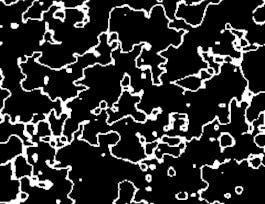
University of Michigan

Open new doors with Coursera Plus
Unlimited access to 10,000+ world-class courses, hands-on projects, and job-ready certificate programs - all included in your subscription
Advance your career with an online degree
Earn a degree from world-class universities - 100% online
Join over 3,400 global companies that choose Coursera for Business
Upskill your employees to excel in the digital economy



