This comprehensive course is designed to elevate your SwiftUI skills by diving into the latest navigation and data handling techniques available in iOS 17. You will begin by exploring strategies for managing multiple views within your application, mastering the art of navigating seamlessly from one view to another. The course then guides you through adding and customizing toolbars, enhancing your app's navigation and functionality.



Advanced Navigation and Data Handling
This course is part of SwiftUI - The Complete iOS 17 Reference Library of Code Specialization

Instructor: Packt - Course Instructors
Sponsored by Mojatu Foundation
Recommended experience
What you'll learn
Apply navigation strategies for managing multiple views
Customize and utilize toolbars to enhance app functionality
Manage alert views and confirmation dialogs to communicate important messages
Develop adaptive interfaces using size classes and GeometryReader
Details to know

Add to your LinkedIn profile
3 assignments
September 2024
See how employees at top companies are mastering in-demand skills

Build your subject-matter expertise
- Learn new concepts from industry experts
- Gain a foundational understanding of a subject or tool
- Develop job-relevant skills with hands-on projects
- Earn a shareable career certificate


Earn a career certificate
Add this credential to your LinkedIn profile, resume, or CV
Share it on social media and in your performance review

There are 5 modules in this course
In this module, we will explore various navigation techniques in SwiftUI, including managing multiple views, customizing toolbars, and implementing search bars. You'll also learn about modal views, navigation links, and other navigation components crucial for a seamless user experience.
What's included
16 videos2 readings
In this module, we will delve into the concepts of concurrency in Swift, focusing on asynchronous tasks, the async/await syntax, and error handling. You will also learn about advanced concurrency features like actors, task groups, and handling asynchronous sequences and images.
What's included
10 videos
In this module, we will cover a comprehensive range of data storage techniques, including managing user preferences, using SwiftData for local databases, and leveraging CloudKit for cloud storage. You'll also learn about file management, data archiving, and efficient data retrieval methods.
What's included
27 videos1 assignment
In this module, we will explore the use of graphics and animations in SwiftUI, focusing on shapes, gradients, and visual effects. You will learn to create custom shapes, apply transformations, and implement complex animations to elevate your app's visual appeal.
What's included
19 videos
In this module, we will cover the integration of gestures into SwiftUI views, starting with basic gesture recognizers and modifiers. You will also learn about more advanced gestures, such as long press, magnification, rotation, and drag-and-drop, to create a highly interactive user experience.
What's included
8 videos1 reading2 assignments
Instructor

Offered by
Why people choose Coursera for their career




Recommended if you're interested in Computer Science

Board Infinity
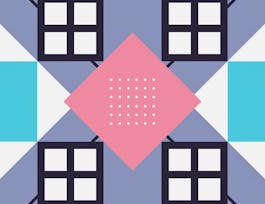
California Institute of the Arts

Coursera Project Network

University of Illinois Urbana-Champaign

Open new doors with Coursera Plus
Unlimited access to 10,000+ world-class courses, hands-on projects, and job-ready certificate programs - all included in your subscription
Advance your career with an online degree
Earn a degree from world-class universities - 100% online
Join over 3,400 global companies that choose Coursera for Business
Upskill your employees to excel in the digital economy


