This learning experience guides you through the process of utilizing various data sources and multiple Google Cloud products (including BigQuery and Google Sheets using Connected Sheets) to analyze, visualize, and interpret data to answer specific questions and share insights with key decision makers.



Analyzing and Visualizing Data the Google Way

Instructor: Google Cloud Training
Sponsored by PKO BP
3,464 already enrolled
(20 reviews)
What you'll learn
Describe how data analysts use BigQuery and Google Sheets together (via Connected Sheets) to answer data-related questions.
Use BigQuery and Google Sheets together (via Connected Sheets) to collaborate on data clean-up, analysis, and visualization.
Skills you'll gain
Details to know

Add to your LinkedIn profile
5 assignments
See how employees at top companies are mastering in-demand skills


Earn a career certificate
Add this credential to your LinkedIn profile, resume, or CV
Share it on social media and in your performance review

There is 1 module in this course
This module details how Google Sheets engages with data in BigQuery and how data analysts use these products together to answer data-related questions and share insights with stakeholders. At the end of the module, you also have the opportunity to complete an optional challenge lab to test your new skills!
What's included
6 videos5 assignments5 app items
Instructor

Offered by
Why people choose Coursera for their career




Recommended if you're interested in Information Technology
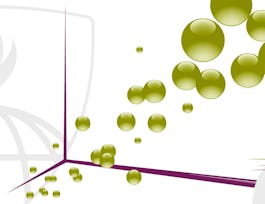
Johns Hopkins University

University of Leeds

Google Cloud

Johns Hopkins University

Open new doors with Coursera Plus
Unlimited access to 10,000+ world-class courses, hands-on projects, and job-ready certificate programs - all included in your subscription
Advance your career with an online degree
Earn a degree from world-class universities - 100% online
Join over 3,400 global companies that choose Coursera for Business
Upskill your employees to excel in the digital economy


