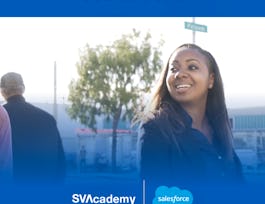Los continuos cambios tecnológicos, sobre todo en aquellos aspectos vinculados a las tecnologías de la información y la comunicación (TIC) hacen que las personas tengan la necesidad de actualizarse de forma continua para que sus conocimientos no queden obsoletos. En este contexto, para las empresas se convierte en algo imprescindible disponer de profesionales que tengan las competencias necesarias para ejercer con éxito las actividades que requieren en su lugar de trabajo.



Competencias digitales de ofimática: Microsoft PowerPoint

Instructor: Miquel Mazuque Periz
Top Instructor
Sponsored by RIA PAYMENT INSTITUTION
4,678 already enrolled
(89 reviews)
Details to know

Add to your LinkedIn profile
1 assignment
See how employees at top companies are mastering in-demand skills


Earn a career certificate
Add this credential to your LinkedIn profile, resume, or CV
Share it on social media and in your performance review

There are 3 modules in this course
Los cursos de Competencias digitales están destinados a personas sin conocimientos de ofimática o a personas con unas competencias digitales básicas y que deseen mejorar sus conocimientos de ofimática para ser más eficientes en su trabajo.<p><p>En este curso, trabajaremos la aplicación ofimática Microsoft PowerPoint (Presentaciones).<p><p>Antes de empezar a visualizar vídeos u otros contenidos, te recomendamos que hagas una parada en la siguiente sección (Información básica sobre el curso), en la que se te ofrece información importante sobre el curso y su funcionamiento.<p><p>¡Bienvenido/a!<p><p>IMPORTANTE: Si piensas inscribirte también en los cursos de Word y Excel , puedes hacer la inscripción en el curso "Competencias Digitales 2: Herramientas de Ofimática (Microsoft Word, Excel y PowerPoint)" donde tendrás los contenidos de los tres cursos en uno solo y te ahorrarás tener que pagar el certificado de cada uno).
What's included
8 readings
Aprende a utilizar la herramienta de presentaciones Microsoft PowerPoint. En este módulo veremos las nociones más básicas de la aplicación y como crear diapositivas e insertar texto e imágenes.
What's included
13 videos1 reading
En este módulo veremos funciones un poco más avanzadas: insertar otros objetos, aplicar efectos e imprimir y distribuir.
What's included
15 videos2 readings1 assignment
Instructor

Offered by
Why people choose Coursera for their career




Learner reviews
89 reviews
- 5 stars
82.41%
- 4 stars
10.98%
- 3 stars
5.49%
- 2 stars
0%
- 1 star
1.09%
Showing 3 of 89
Reviewed on Aug 19, 2024
Interesante Cómo puedo obtener mi resultado de este curso
Reviewed on Apr 22, 2024
EXCELENTE Y MUY PRACTICO LA MANERA DE EXPLICAR Y PARA REALIZAR LAS TAREAS
Reviewed on Nov 25, 2024
Muy útil, te enseña lo básico y no es tan tedioso ya que se dividen los temas en videos cortos
Recommended if you're interested in Information Technology

Universidad de Palermo

Tecnológico de Monterrey

Universidad Nacional de Colombia

Open new doors with Coursera Plus
Unlimited access to 10,000+ world-class courses, hands-on projects, and job-ready certificate programs - all included in your subscription
Advance your career with an online degree
Earn a degree from world-class universities - 100% online
Join over 3,400 global companies that choose Coursera for Business
Upskill your employees to excel in the digital economy