A blank canvas is full of possibility. If you have an idea for a user experience, how do you turn it into a beautiful and effective user interface? This covers covers principles of visual design so that you can effectively organize and present information with your interfaces. You'll learn concrete strategies to create user interfaces, including key lessons in typography, information architecture, layout, color, and more. You’ll learn particular issues that arise in new device contexts, such as mobile and responsive interfaces. You will learn how to apply these design principles in a modern context of increasingly diverse form factors - from tablets, to walls, to watches.



Information Design
This course is part of Interaction Design Specialization

Instructor: Scott Klemmer
Sponsored by Barbados NTI
31,415 already enrolled
(573 reviews)
Details to know

Add to your LinkedIn profile
1 assignment
See how employees at top companies are mastering in-demand skills

Build your subject-matter expertise
- Learn new concepts from industry experts
- Gain a foundational understanding of a subject or tool
- Develop job-relevant skills with hands-on projects
- Earn a shareable career certificate


Earn a career certificate
Add this credential to your LinkedIn profile, resume, or CV
Share it on social media and in your performance review

There are 3 modules in this course
So you’re ready to lay out an interface. Don’t jump into code just yet. Rapid prototypes help you figure out the look and feel of an interface quickly, before you start implementation. In this week, I’ll introduce both principles and software tools for effective pixel prototyping. These rapid prototypes for communication within a design team and for getting buy-in from stakeholders. If you walk into any design studio, you’ll likely see these fast prototypes adorning the walls. Now you can add your own to the mix.
What's included
3 videos1 reading1 peer review1 discussion prompt
There’s more than seven billion people on the planet, and just about that many computing devices. Given that scale and diversity, interface design can’t be one-size-fits-all. In this module, we’ll dive into the rationale and strategies for making designing interfaces more flexibly. We’ll talk about internationalization--i18n for you wonks and 1337 h4x0rs--and the interplay between script direction and interface layout. And we’ll discuss responsive design: having a ‘family’ interface strategy that grows, shrinks, and changes to accommodate a range of device form factors.
What's included
4 videos1 reading1 peer review1 discussion prompt
In this lecture, you will learn how to design smart things. Visualization expert Ben Fry will discuss what it means to design with usability in mind.
What's included
2 videos1 reading1 assignment1 peer review1 discussion prompt
Instructor

Offered by
Why people choose Coursera for their career




Learner reviews
573 reviews
- 5 stars
66.66%
- 4 stars
21.98%
- 3 stars
6.28%
- 2 stars
3.31%
- 1 star
1.74%
Showing 3 of 573
Reviewed on Dec 19, 2017
The course is great. I wish it could have a little bit more information about prototyping in general.
Reviewed on Mar 16, 2016
I liked the way the functions & tasks of information design were taught with a hands on approach. I recommend this for anybody keen to understand what information design is and how to make it work.
Reviewed on Dec 19, 2016
Very hands-on assignments with wireframing & mock-ups being the main focus
Recommended if you're interested in Computer Science

University of Colorado Boulder
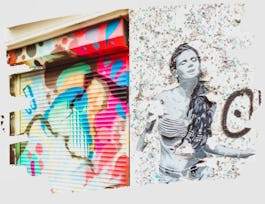
The State University of New York

Fundação Instituto de Administração

Coursera Project Network

Open new doors with Coursera Plus
Unlimited access to 10,000+ world-class courses, hands-on projects, and job-ready certificate programs - all included in your subscription
Advance your career with an online degree
Earn a degree from world-class universities - 100% online
Join over 3,400 global companies that choose Coursera for Business
Upskill your employees to excel in the digital economy


