As the most used operating system in the world, Windows skills are crucial in today’s workplace. Knowledge of Windows and office productivity software is highly valued and makes you a desirable job candidate.



Office Productivity Software and Windows Fundamentals
This course is part of Office Productivity Software Specialization


Instructors: Skill-Up EdTech Team
Sponsored by Barbados NTI
3,200 already enrolled
(38 reviews)
Recommended experience
What you'll learn
Explain how to use key Windows features such as the Desktop, Start menu, File Explorer, Windows Search, and the Recycle Bin
Describe the options for office productivity software and how to choose which one to use
Explain different Windows applications, how to install them, and their unique features
Create and use keyboard and desktop shortcuts to work more efficiently
Details to know

Add to your LinkedIn profile
3 assignments
See how employees at top companies are mastering in-demand skills

Build your subject-matter expertise
- Learn new concepts from industry experts
- Gain a foundational understanding of a subject or tool
- Develop job-relevant skills with hands-on projects
- Earn a shareable career certificate


Earn a career certificate
Add this credential to your LinkedIn profile, resume, or CV
Share it on social media and in your performance review

There are 3 modules in this course
As the most used operating system in the world, Windows skills are crucial in today’s workplace. Knowledge of Windows is highly valued and makes you a desirable job candidate. In this module, you will learn about fundamental Windows functions. You will go over file and folder management, app installation, the Control Panel, useful Windows apps, capturing screenshots, and Windows tips and shortcuts.
What's included
9 videos1 reading1 assignment3 app items
As the most popular office productivity application suite, Office skills are crucial in today’s workplace. Knowledge of office productivity software is highly valued and makes you a desirable job candidate. In this module, you will learn about the basics of office productivity software. You will cover the different categories and vendors of office productivity applications, and learn how to decide between the different available office production applications.
What's included
3 videos1 assignment1 plugin
In this module, you will get a summary of the course and information on the next steps to take, and you will be tested on your knowledge of the topics covered in this course through a graded multiple-choice quiz.
What's included
1 reading1 assignment
Instructors

Offered by
Why people choose Coursera for their career




Learner reviews
38 reviews
- 5 stars
86.84%
- 4 stars
7.89%
- 3 stars
5.26%
- 2 stars
0%
- 1 star
0%
Showing 3 of 38
Reviewed on Oct 13, 2024
A very easy course that is useful for those who wish to refresh themselves on Windows OS basics.
Reviewed on Aug 22, 2024
success made attainable through learning styles made to meet different needs for all people
Reviewed on Jul 30, 2024
Thank you for allowing me to work on my own time and review the material as many times as I needed it.
Recommended if you're interested in Business

Coursera Instructor Network
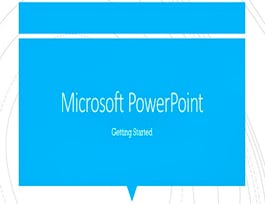
Coursera Project Network

Knowledge Accelerators

Open new doors with Coursera Plus
Unlimited access to 10,000+ world-class courses, hands-on projects, and job-ready certificate programs - all included in your subscription
Advance your career with an online degree
Earn a degree from world-class universities - 100% online
Join over 3,400 global companies that choose Coursera for Business
Upskill your employees to excel in the digital economy



