There have many three-dimensional shape of the object in your brain that are wanted to share, but do not know how to express? How to "sketch" the three-dimensional image in your mind? 3D modeling technology can help us construct the most intuitive and understandable three-dimensional model. The use of floor plan interpret the three-dimensional object process-the most direct and effective expression of our ideas. We have designed many paradigms so that people can quickly understand the logic of using 3D CAD software Sketchup and drawing skills, from introduction to advanced, and introduce SketchUp 3D modeling technologies. After completing "3D CAD Fundamental", it is no longer difficult to draw ideas that are beyond imagination with 3D modeling technology! The goal of this course is to construct a three-dimensional model, with the computer as the main teaching material, to enrich the fun paradigm and the complete drawing process. Step-by-step teach you how to use Sketchup's 3D modeling software technology. With the completion of "3D CAD Fundamental", you will be able to realize the 3D objects that exist in the imagination through 3D modeling!


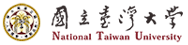
(618 reviews)
Details to know

Add to your LinkedIn profile
4 assignments
See how employees at top companies are mastering in-demand skills


Earn a career certificate
Add this credential to your LinkedIn profile, resume, or CV
Share it on social media and in your performance review

There are 7 modules in this course
This module includes the course syllabus, grading policy and tips to learn Sketchup well. It also includes the first step of learning, installation of Sketchup.
What's included
4 videos2 readings
Here comes the first example, magic cube. The purpose of this module is to help learners be familiar with basic tools in Sketchup, including [Line], [Divide], [Push/Pull], [Tape Measure] and [Guides]. In this module, we will start drawing a cube, then reformed it into steps by using [Divide], create another cube by using [Push/Pull], and finally make a hole on the cube by combining [Push/Pull], [Tape Measure] and [Guides].
What's included
6 videos1 assignment1 peer review
The second example, toy house is designed for learners to be familiar with [Move] and [Arcs]. Inclined roof is a highlight in the example. Learners will understand how to add objects not perpendicular to the reference surface. The module also includes the methods of using [Arcs].
What's included
6 videos1 assignment1 peer review
The third example, Beach ball is designed for learners to be familiar with [Circle], [Follow me], [Rotate] and [Paint Bucket]. Learners will understand how to draw a sphere using [Circle] and [Follow Me], how to use [Rotate] and [Copy] to draw the surface of the sphere and how to use selection tricks to delete all the unnecessary planes. The module also includes the methods of using [Paint bucket] to finish the beach ball.
What's included
8 videos1 assignment1 peer review
Here comes the fourth example. This module, curtain, includes more decoration skills. Learners will learn how to create deformations on the curtain by combining [Move], [Measurements box] and [Scale], and how to decorate it by using [Mirror] and [Soften effect].
What's included
8 videos1 assignment1 peer review
The last example is coming! This module, solid tool, is designed for learners to be familiar with [Subtract], [Union], [Intersect] and [Split]. Learners will learn how to create different shaped objects, by using one object to add or remove a piece of volume to another object.
What's included
3 videos1 peer review
This module includes course review and a short introduction of next course: 3D CAD Application.
What's included
2 videos
Instructor

Offered by
Why people choose Coursera for their career




Learner reviews
618 reviews
- 5 stars
78.96%
- 4 stars
13.43%
- 3 stars
3.23%
- 2 stars
1.45%
- 1 star
2.91%
Showing 3 of 618
Reviewed on Jan 27, 2021
The course is good, well organised in small understandable chunks of information.
Reviewed on Feb 17, 2019
Short videos. Practical examples and homework exercises. I recommend this course to every aspiring CAD user. It was worth my time. Thanks to the Instructor and Course Administrators.
Reviewed on Jul 20, 2023
I love this course, I learned a lot of tools and how to use them, the projects are fun, and the instructor is very clear at explaining.
Recommended if you're interested in Physical Science and Engineering

National Taiwan University

Coursera Project Network

University of Illinois Urbana-Champaign

University of Michigan

Open new doors with Coursera Plus
Unlimited access to 10,000+ world-class courses, hands-on projects, and job-ready certificate programs - all included in your subscription
Advance your career with an online degree
Earn a degree from world-class universities - 100% online
Join over 3,400 global companies that choose Coursera for Business
Upskill your employees to excel in the digital economy


