This advanced Tableau course covers a broad variety of topics to provide you with advanced analytics and data visualization skills. The course walks you through connecting Tableau to SQL databases, creating data linkages, and creating hierarchies for effective analysis, starting with data connectivity and modeling.



Advanced Data Visualization with Tableau
This course is part of multiple programs.


Instructors: Skill-Up EdTech Team
Sponsored by Coursera Learning Team
2,187 already enrolled
(13 reviews)
Recommended experience
What you'll learn
Apply advanced techniques to create interactive and dynamic visualizations in Tableau, demonstrating high proficiency in data presentation
Create interactive dashboards in Tableau, incorporating navigation, links between story points, and advanced features such as actions and tooltips
Demonstrate a comprehensive understanding of Tableau's capabilities and features such as advanced formatting, dashboard design and web objects
Effectively use Tableau’s features to deliver insightful dashboards and stories for data exploration and monitoring
Details to know

Add to your LinkedIn profile
7 assignments
See how employees at top companies are mastering in-demand skills

Build your subject-matter expertise
- Learn new concepts from industry experts
- Gain a foundational understanding of a subject or tool
- Develop job-relevant skills with hands-on projects
- Earn a shareable career certificate


Earn a career certificate
Add this credential to your LinkedIn profile, resume, or CV
Share it on social media and in your performance review

There are 3 modules in this course
In this module, you will learn to elevate your business analysis capabilities by using the full potential of Tableau’s diverse data connectivity features. You will learn about Tableau’s connectivity features and gain insights into business operations across diverse platforms. Learn to track performance metrics, analyze customer behavior, and optimize operational efficiency for informed decision-making. You will explore Tableau’s data relationship capabilities to seamlessly integrate and compare data sets, enhancing your ability to derive valuable insights. Use data model optimization techniques for efficient calculations and a smoother user experience, elevating the effectiveness of your data analysis processes. Additionally, you will gain skills to combine data from various sources, identify trends, and make informed decisions, all while optimizing performance in data analysis and dashboard design. Through hands-on exercises and practical applications, you will learn to seamlessly integrate data from various sources, enabling comprehensive insights into business operations and informed decision-making.
What's included
12 videos2 readings3 assignments6 plugins
In this module, you will learn how to format data and create a visualization for a better user experience. In lesson 1, you will explore advanced formatting techniques and tooltips. The formatting techniques include fonts, colors, shapes, images, layout, and text objects. With advanced formatting, you will also learn to customize your layouts to make them easy to view on any device. Next, you will delve into tooltips and their application to data insights. Tooltips also help enhance the user experience. In lesson 2, you will learn to create a story using Tableau features such as formatting, layouts, and tooltips. A story comprises story points, dashboards, graphs, and maps. You will explore ways to share these stories and dashboards securely with your stakeholders. Lastly, you will learn to choose a secure sharing option based on certain factors.
What's included
7 videos1 reading3 assignments5 plugins
In this module, you’ll complete a final project where you’ll apply the knowledge and skills you’ve learned throughout the course to complete a data visualization project from start to finish. Then, you will complete the final quiz to validate your knowledge.
What's included
2 readings1 assignment1 peer review4 plugins
Offered by
Why people choose Coursera for their career




Learner reviews
13 reviews
- 5 stars
78.57%
- 4 stars
7.14%
- 3 stars
14.28%
- 2 stars
0%
- 1 star
0%
Showing 3 of 13
Reviewed on Aug 6, 2024
The instructions are smooth and workable, It cover most of Tableau features that I expected. Kudos!
Recommended if you're interested in Information Technology

Coursera Instructor Network

Coursera Project Network
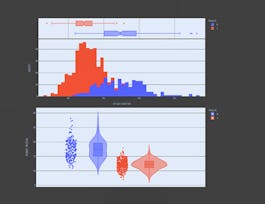
Coursera Project Network

Open new doors with Coursera Plus
Unlimited access to 10,000+ world-class courses, hands-on projects, and job-ready certificate programs - all included in your subscription
Advance your career with an online degree
Earn a degree from world-class universities - 100% online
Join over 3,400 global companies that choose Coursera for Business
Upskill your employees to excel in the digital economy



