The Windows Registry Forensics course shows you how to examine the live registry, the location of the registry files on the forensic image, and how to extract files.

Windows Registry Forensics

Windows Registry Forensics
This course is part of Computer Forensics Specialization

Instructor: Denise Duffy
Access provided by Syrian Youth Assembly
6,216 already enrolled
Gain insight into a topic and learn the fundamentals.
66 reviews
Intermediate level
Some related experience required
9 hours to complete
Flexible schedule
Learn at your own pace
Skills you'll gain
Tools you'll learn
Details to know

Shareable certificate
Add to your LinkedIn profile
Assessments
1 assignment
Taught in English
See how employees at top companies are mastering in-demand skills

Build your subject-matter expertise
This course is part of the Computer Forensics Specialization
When you enroll in this course, you'll also be enrolled in this Specialization.
- Learn new concepts from industry experts
- Gain a foundational understanding of a subject or tool
- Develop job-relevant skills with hands-on projects
- Earn a shareable career certificate

There are 8 modules in this course
Earn a career certificate
Add this credential to your LinkedIn profile, resume, or CV. Share it on social media and in your performance review.
Instructor
Instructor ratings
(21 ratings)
Offered by
Why people choose Coursera for their career

Felipe M.
Learner since 2018
"To be able to take courses at my own pace and rhythm has been an amazing experience. I can learn whenever it fits my schedule and mood."

Jennifer J.
Learner since 2020
"I directly applied the concepts and skills I learned from my courses to an exciting new project at work."

Larry W.
Learner since 2021
"When I need courses on topics that my university doesn't offer, Coursera is one of the best places to go."

Chaitanya A.
"Learning isn't just about being better at your job: it's so much more than that. Coursera allows me to learn without limits."
Learner reviews
- 5 stars
78.78%
- 4 stars
16.66%
- 3 stars
3.03%
- 2 stars
0%
- 1 star
1.51%
Showing 3 of 66
MA
Reviewed on Sep 10, 2021
A nice course by a nice instructor on a nice platform.
RI
Reviewed on Apr 19, 2022
Thank you to my learning instructor, I truly appreciate all the lectures. It's awesome!
EA
Reviewed on Feb 23, 2026
Awesome Beginner Course on Windows Registry Forensic
Explore more from Information Technology
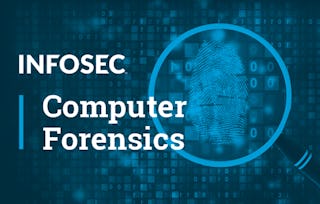
Infosec
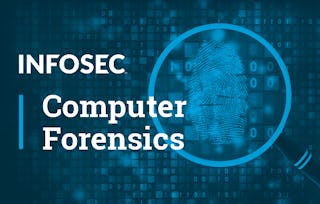
Infosec

Macquarie University

Starweaver

