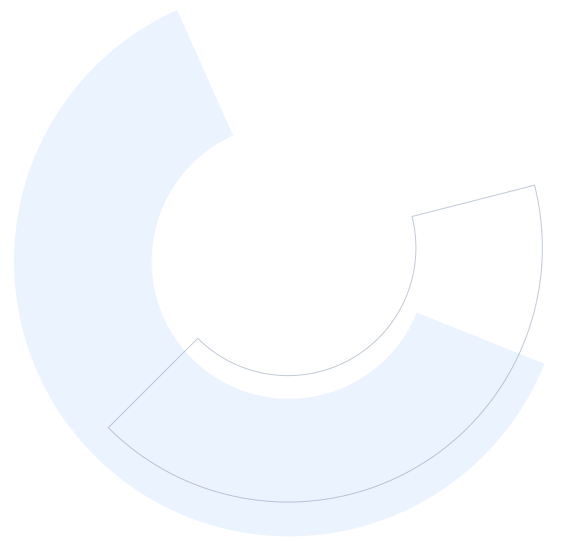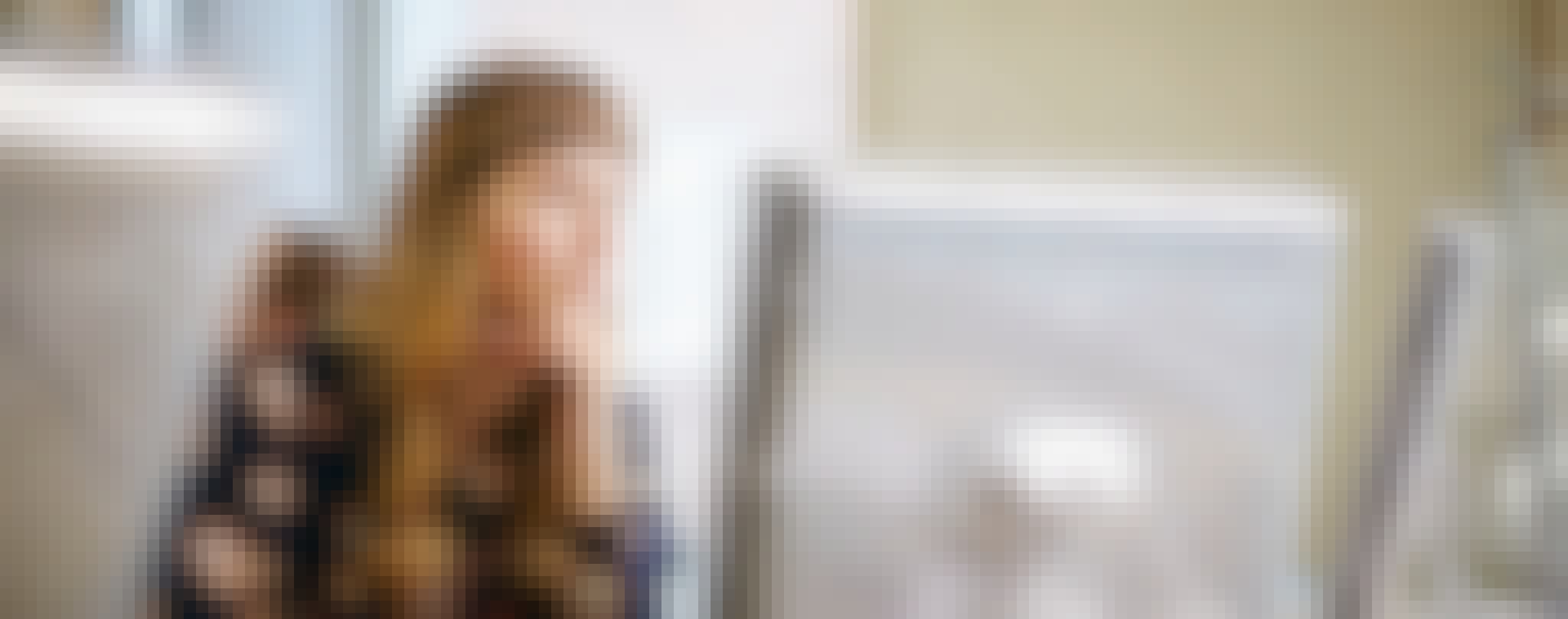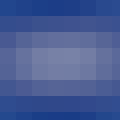Through hands-on projects and expert-led instruction, you'll learn the entire UX design process, from conducting user research and creating wireframes to designing high-fidelity mockups and prototypes. You'll also learn essential soft skills like collaboration and communication, crucial for success in any design role.
This Professional Certificate is unique in its focus on:
Hands-on Learning: You'll build a professional portfolio showcasing your skills to potential employers.
AI in UX Design: Leverage AI as a powerful tool to enhance UX Design efficiency and creativity.
Industry-Relevant Tools: Learn to use Microsoft PowerPoint, Figma, and Fluent 2, popular design tools used by professionals.
Accessibility and Inclusive Design: Create designs that cater to diverse user needs.
Collaborative Design: Gain experience working with cross-functional teams.
Upon completion, you'll be able to:
Conduct user research and create user personas.
Develop wireframes, mockups, and interactive prototypes.
Apply visual design principles and create high-fidelity designs.
Understand and implement accessibility guidelines.
Effectively communicate design decisions and collaborate with stakeholders.
Receive guidance on resume building, job searching, and interviewing.
No prerequisites are required. Whether you're switching careers or just starting, this program will provide you with the foundation and practical skills needed to thrive in the exciting field of UX design.
Applied Learning Project
Throughout this program, you'll work on a capstone project: designing a mobile grocery shopping app for busy professionals. In a series of 12 projects, you'll conduct user research, create wireframes and prototypes, and test your designs to ensure a seamless and intuitive user experience. You’ll apply UX design skills to a real-world scenario, building a portfolio-worthy piece that demonstrates your ability to solve complex design challenges.
You’ll start with user research, using different methods to uncover the pain points and the wants and needs busy professionals have when it comes to buying groceries. You’ll design the information hierarchy within the app, ensuring a logical structure that makes sense to users. Finally, you'll transform your static mockups into an interactive prototype so Grocery Shopping App users can tap, swipe, and navigate the app, and give you valuable feedback on your design.