With Google Docs, your documents are stored in the cloud, and you can access them from any computer or device. You create and edit documents right in your web browser; no special software is required. Even better, multiple people can work at the same time, you can see people’s changes as they make them, and every change is saved automatically.



Google Docs
This course is part of Getting started with Google Workspace Specialization

Instructor: Google Cloud Training
Sponsored by Louisiana Workforce Commission
15,768 already enrolled
(247 reviews)
What you'll learn
Create, style, format and organize documents using Google Docs.
Share and collaborate securely using Google Docs.
Manage versions, comments, and ownership in Google Docs.
Describe the tools and options available in Google Docs.
Skills you'll gain
Details to know

Add to your LinkedIn profile
6 assignments
See how employees at top companies are mastering in-demand skills

Build your subject-matter expertise
- Learn new concepts from industry experts
- Gain a foundational understanding of a subject or tool
- Develop job-relevant skills with hands-on projects
- Earn a shareable career certificate


Earn a career certificate
Add this credential to your LinkedIn profile, resume, or CV
Share it on social media and in your performance review

There are 8 modules in this course
This module covers the agenda. It also introduces students to On the Rise and the course business challenge.
What's included
2 videos
Many of us have worked with word processing tools. In this module we will discuss how Google Docs documents are created and how Google Docs works across other file formats, allowing you to edit and save revisions seamlessly and collaboratively.
What's included
1 video1 assignment
After you create a document, you will want to format and add styles so the document meets your needs. In this module we will show you how you can format and name your document and then print it or move it to where you and your team can collaboratively access it.
What's included
2 videos2 readings1 assignment
In this module you’ll learn how to make the document even more functional by creating a table of contents, adding headers and footers, and inserting links and bookmarks.
What's included
5 videos1 reading1 assignment
In this module we’ll explore how to share a document with the appropriate permissions, manage versions of the document and, if necessary, transfer its ownership. And while there are many reasons to keep the document in the cloud, we’ll discuss the options available to download your document.
What's included
4 videos2 readings1 assignment
In this module we’ll discuss how to use comments effectively to support the development of a document. You’ll learn how to add comments to a document, assign someone to an action item, resolve a comment, and view the comment history. You’ll also learn how Google Docs comments integrate with Gmail.
What's included
3 videos1 reading1 assignment
In this module, we’ll take some time to understand how you can set your preferences to increase your productivity and explore how to use tools such as Google Explore and dictionaries to add value to your content. You will learn how to translate content and to ensure the document is accessible to your audience. You will also learn how to compare documents to quickly identify differences.
What's included
3 videos1 assignment
In this module, you will put everything you have learned into practice by helping our fictional Google Workspace customer solve their business challenge.
What's included
3 videos1 reading
Instructor

Offered by
Why people choose Coursera for their career




Learner reviews
247 reviews
- 5 stars
82%
- 4 stars
13.20%
- 3 stars
3.60%
- 2 stars
0.80%
- 1 star
0.40%
Showing 3 of 247
Reviewed on Sep 19, 2021
Very nice for beginners, this will be helpful for the community, and I hope to share this with my colleagues.
Reviewed on Aug 3, 2022
I really liked all of the skills I picked up in this course.
Reviewed on Apr 5, 2022
This is a great start. It also helps if you have a basic understanding of MS Word already. I would recommend this course to anyone who has never used Sheets or any other word processing app before.
Recommended if you're interested in Information Technology

University of Leeds
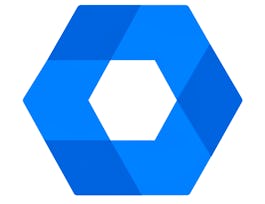
Google Cloud

Fred Hutchinson Cancer Center

Open new doors with Coursera Plus
Unlimited access to 10,000+ world-class courses, hands-on projects, and job-ready certificate programs - all included in your subscription
Advance your career with an online degree
Earn a degree from world-class universities - 100% online
Join over 3,400 global companies that choose Coursera for Business
Upskill your employees to excel in the digital economy



