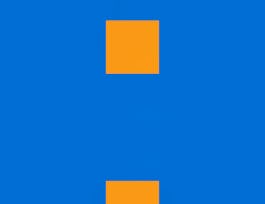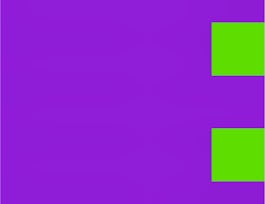Con Presentaciones de Google, puede crear y exhibir presentaciones profesionales para ventas, proyectos, módulos de capacitación y mucho más.
Los archivos de Presentaciones de Google se guardan con seguridad en la nube. Creará presentaciones directamente en su navegador web sin tener que usar ningún software especial. Además, varias personas pueden trabajar en las presentaciones al mismo tiempo. Por lo tanto, puede ver los cambios a medida que los hacen y cada cambio se guarda automáticamente. Aprenderá a abrir Presentaciones de Google, crear una presentación en blanco y generar una a partir de una plantilla. Descubrirá los temas y las opciones de diseño, y aprenderá a agregar y darle formato al contenido, como así también a incluir notas del orador en sus presentaciones. Aprenderá a mejorar sus presentaciones con tablas, imágenes, gráficos y mucho más. También aprenderá a usar las transiciones entre diapositivas y las animaciones de los objetos en su presentación para darle efectos visuales. Analizaremos cómo organizar las diapositivas y exploraremos algunas de las opciones, como duplicar y ordenar diapositivas, importar diapositivas existentes, copiarlas y ocultarlas. Aprenderá a compartir su presentación con otros usuarios, como también sobre los permisos de colaborador, el seguimiento de cambios y la administración de versiones. Presentaciones de Google ofrece varias funciones que facilitan la colaboración. Aprenderá a colaborar con su equipo gracias a los comentarios y elementos de acción. El objetivo final es exhibir sus presentaciones, así que aprenderá a exhibirlas a otros usuarios y descubrirá las herramientas de presentación disponibles.