Welcome to the Advanced Analytics with Power BI course, where you'll get hands-on experience with Power BI's advanced features for complete data analysis and visualization. Discover the power of data transformation and how to develop dynamic reports and dashboards that drive decision-making. This course covers industry-specific applications, guiding you through Power BI's complete capabilities to gain deeper insights and improve your analytical skills.


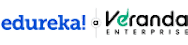
Advanced Analytics with Power BI
This course is part of Applied Data Analytics Specialization

Instructor: Edureka
Sponsored by PTT Global Chemical
Recommended experience
What you'll learn
Analyze diverse data sources using Power BI Desktop to support insightful decision-making.
Transform and analyze data using advanced DAX for complex analysis in Power BI
Develop dynamic reports and dashboards using advanced visualization techniques in Power BI.
Apply Power BI Service features to collaborate and publish reports effectively within your organization.
Details to know

Add to your LinkedIn profile
15 assignments
See how employees at top companies are mastering in-demand skills

Build your subject-matter expertise
- Learn new concepts from industry experts
- Gain a foundational understanding of a subject or tool
- Develop job-relevant skills with hands-on projects
- Earn a shareable career certificate


Earn a career certificate
Add this credential to your LinkedIn profile, resume, or CV
Share it on social media and in your performance review

There are 5 modules in this course
This module introduces business intelligence concepts and teaches learners to transform data and craft visual stories using Power BI Desktop. Participants will gain skills in data transformation and modeling for effective analysis.
What's included
19 videos3 readings5 assignments1 discussion prompt
In this module, you'll learn to manipulate data using DAX formulas within Power BI. You'll create and manage Measures and Columns, applying DAX to transform and analyze your data effectively gaining proficiency in using DAX formulas to perform complex data operations in Power BI.
What's included
16 videos1 reading3 assignments
In this module, you'll learn to create data visualizations in Power BI using both standard charts and custom visuals, and understand their functionality. Additionally, you'll explore best practices for designing effective paginated reports and dashboards within Power BI
What's included
14 videos2 readings3 assignments
In this module, explore Power BI Service to manage and interact with reports and dashboards. Use AI features for automated insights, Q&A for deeper data exploration, and leverage scorecards to track performance metrics.
What's included
8 videos1 reading3 assignments
This module is designed to assess an individual on the various concepts and teachings covered in this course. Evaluate your knowledge with a comprehensive graded quiz on data transformation, visualization, and AI Analytics in Power BI
What's included
1 video1 reading1 assignment1 discussion prompt
Why people choose Coursera for their career




Recommended if you're interested in Data Science

Open new doors with Coursera Plus
Unlimited access to 10,000+ world-class courses, hands-on projects, and job-ready certificate programs - all included in your subscription
Advance your career with an online degree
Earn a degree from world-class universities - 100% online
Join over 3,400 global companies that choose Coursera for Business
Upskill your employees to excel in the digital economy





