Take the next step in your knowledge of Splunk. In this course, you will learn how to use time differently based on scenarios, learn commands to help process, manipulate and correlate data.



Splunk Search Expert 102
This course is part of Splunk Search Expert Specialization

Instructor: Splunk Instructor
Sponsored by PTT Global Chemical
3,748 already enrolled
(44 reviews)
Recommended experience
What you'll learn
Filter data using time modifiers and time commands and use formatting functions to accommodate various time formats.
Calculate statistics using transforming commands and mathematical and statistical eval functions.
Compare, manipulate, and normalize data using several commands including the all-powerful eval command and an array of functions.
Enrich results with lookups and subsearches to correlate and filter data from multiple sources.
Skills you'll gain
Details to know

Add to your LinkedIn profile
5 assignments
See how employees at top companies are mastering in-demand skills

Build your subject-matter expertise
- Learn new concepts from industry experts
- Gain a foundational understanding of a subject or tool
- Develop job-relevant skills with hands-on projects
- Earn a shareable career certificate


Earn a career certificate
Add this credential to your LinkedIn profile, resume, or CV
Share it on social media and in your performance review

There are 5 modules in this course
This module is for users who want to become experts at using time in searches. Topics will focus on searching and formatting time in addition to using time commands and working with time zones.
What's included
5 videos2 readings1 assignment
This module is for users who want to identify and use transforming commands and eval functions to calculate statistics on their data. Topics will cover data series types, primary transforming commands, mathematical and statistical eval functions, using eval as a function, and the rename and sort commands.
What's included
13 videos2 readings1 assignment
This three-hour course is for power users who want to learn how to compare field values using eval functions and eval expressions. Topics will focus on using the comparison and conditional functions of the eval command, and using eval expressions with the fieldformat and where commands.
What's included
9 videos2 readings1 assignment
This module is for users who want to use commands to manipulate output and normalize data. Topics will focus on specific commands for manipulating fields and field values, modifying result sets, and managing missing data. Additionally, students will learn how to use specific eval command functions to normalize fields and field values across multiple data sources.
What's included
16 videos2 readings1 assignment
This module is designed for users who want to learn how to use lookups and subsearches to enrich their results. Topics will focus on lookup commands and explore how to use subsearches to correlate and filter data from multiple sources.
What's included
9 videos2 readings1 assignment
Instructor

Offered by
Why people choose Coursera for their career




Learner reviews
44 reviews
- 5 stars
75.55%
- 4 stars
15.55%
- 3 stars
6.66%
- 2 stars
2.22%
- 1 star
0%
Showing 3 of 44
Reviewed on Feb 16, 2022
Really comprehensive and detailed. Amazing amount of learning.
Reviewed on Aug 21, 2023
Excellent slides and narration. Awesome hands-on walk-throughs. Very thorough.
Recommended if you're interested in Information Technology

Google Cloud
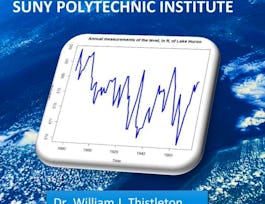
The State University of New York

Open new doors with Coursera Plus
Unlimited access to 10,000+ world-class courses, hands-on projects, and job-ready certificate programs - all included in your subscription
Advance your career with an online degree
Earn a degree from world-class universities - 100% online
Join over 3,400 global companies that choose Coursera for Business
Upskill your employees to excel in the digital economy




