In this course, you will learn the fundamentals of web accessibility and Universal Design for Learning. You will explore why accessibility is important in the online space, guiding principles for making accessible digital content, and the governing bodies of web accessibility. You will also examine the principles of Universal Design for Learning, a framework for creating accessible and successful content for all learners regardless of ability. You will receive hands-on instruction on how to create accessible documents, presentations, and videos for your online content.


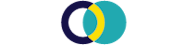
Introduction to Accessibility and Universal Design

Instructor: Brandi Robinson
Sponsored by IEM UEM Group
Recommended experience
What you'll learn
The importance of digital accessibility for educational content
How to design and create digital content that is accessible
How to create and evaluate accessible documents, presentations, and videos
Skills you'll gain
- Administrative Support and Clerical Tasks
- Disabilities
- Instructional Design
- Web Content
- Presentations
- Instructional and Curriculum Design
- Educational Materials
- Content Development and Management
- Microsoft PowerPoint
- Administrative Support
- Teaching
- Curriculum Development
- Course Development
- Web Design and Development
- Microsoft 365
- Microsoft Word
- Productivity Software
- Office Administration
- Web Content Accessibility Guidelines
- Education and Training
Details to know

Add to your LinkedIn profile
18 assignments
See how employees at top companies are mastering in-demand skills


Earn a career certificate
Add this credential to your LinkedIn profile, resume, or CV
Share it on social media and in your performance review

There are 5 modules in this course
This week you explore what accessibility means and why it is important for digital content creation. You are introduced to the accessible governance and how this impacts web accessibility. You also learn the four principles of WCAG's web accessibility guidelines.
What's included
14 videos6 readings3 assignments
This week you learn the principles of Universal Design for Learning, UDL, and how they can be applied to create online content that is accessible for all learners. You also discover two important concepts within UDL, executive capacity and scaffolding.
What's included
8 videos1 reading3 assignments
This week is all about creating accessible documents. You learn parameters for making documents accessible and walk through the steps to make accessible documents in Microsoft Word. You also apply executive capacity and scaffolding to creating documents.
What's included
15 videos4 readings4 assignments
This week walks you through creating accessible presentations. You learn parameters for making presentations accessible and walk through the steps to make accessible presentations in Microsoft PowerPoint. You also learn how to apply executive capacity and scaffolding to presentations.
What's included
13 videos2 readings4 assignments
This week you learn the aspects of accessible videos. You discover how to apply the concept of executive capacity and scaffolding when planning and creating videos.
What's included
8 videos2 readings4 assignments1 discussion prompt
Instructor

Offered by
Why people choose Coursera for their career




Recommended if you're interested in Social Sciences

Coursera Project Network

University of Michigan

Board Infinity

Board Infinity

Open new doors with Coursera Plus
Unlimited access to 10,000+ world-class courses, hands-on projects, and job-ready certificate programs - all included in your subscription
Advance your career with an online degree
Earn a degree from world-class universities - 100% online
Join over 3,400 global companies that choose Coursera for Business
Upskill your employees to excel in the digital economy


