You will learn to develop sophisticated user interfaces for iOS, with a focus on user interface design best practices, UI animations, and responsive design. You will learn about the key UI widgets, mapping interfaces and view restoration.


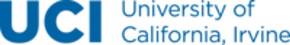
Best Practices for iOS User Interface Design
This course is part of iOS Development for Creative Entrepreneurs Specialization


Instructors: Don Patterson
Sponsored by IEM UEM Group
17,023 already enrolled
(189 reviews)
Details to know

Add to your LinkedIn profile
1 assignment
See how employees at top companies are mastering in-demand skills

Build your subject-matter expertise
- Learn new concepts from industry experts
- Gain a foundational understanding of a subject or tool
- Develop job-relevant skills with hands-on projects
- Earn a shareable career certificate


Earn a career certificate
Add this credential to your LinkedIn profile, resume, or CV
Share it on social media and in your performance review

There are 4 modules in this course
Welcome to Best Practices for iOS User Interface Design! This week, we will take a deep dive into getting to know iOS design concepts. We will cover iOS, HCI, and HIG plus complete a peer review assignment called Layout with Dynamic Constraints that, as the name suggests, uses the auto-layout engine to make dynamic user interfaces.
What's included
9 videos3 readings1 peer review
In week 2, we will discuss the design solutions that come with iOS. We will cover HIG and HCI principles plus learn how to achieve the design. We will wrap up this week with a quiz to test your knowledge on what you have learned this week.
What's included
8 videos1 assignment
This week, we will look at view controllers and map interfaces. We will cover user interface construction plus complete a peer review assignment called The Basic Map View. Who doesn't want to be able to put locations on a map!
What's included
7 videos1 reading1 peer review
In week 4, we will look at table views, core data, and user interface integration. We will cover table views, table views plus core data, and you will finally learn how to put it all together. We will end the course with a peer review assignment called To Do Manager.
What's included
16 videos1 reading1 peer review
Offered by
Why people choose Coursera for their career




Learner reviews
189 reviews
- 5 stars
73.01%
- 4 stars
17.46%
- 3 stars
3.17%
- 2 stars
3.17%
- 1 star
3.17%
Showing 3 of 189
Reviewed on Apr 3, 2016
The course is quite nice, but actually I was expecting something more design / ui related and less code.
Reviewed on Mar 27, 2016
This course really taught me how to design better app UI.
Reviewed on Feb 15, 2016
Very detailed lectures help me to understand iOS app development a lot. Thank you :-)
Recommended if you're interested in Computer Science

University of California, Irvine

LearnQuest

Microsoft

Scrimba

Open new doors with Coursera Plus
Unlimited access to 10,000+ world-class courses, hands-on projects, and job-ready certificate programs - all included in your subscription
Advance your career with an online degree
Earn a degree from world-class universities - 100% online
Join over 3,400 global companies that choose Coursera for Business
Upskill your employees to excel in the digital economy


