In Building Your Own Database Agent you will develop an AI agent that interacts with databases using natural language, simplifying the process for querying and extracting insights. Created in partnership with Microsoft and taught by Adrian Gonzalez Sanchez, Data and AI Specialist at Microsoft, this course is designed for developers, data professionals, as well as business analysts and professionals who want more sophisticated interaction with their databases through natural language instead of advanced SQL queries.
Building Your Own Database Agent

(48 reviews)
Recommended experience
What you'll learn
Interact with tabular data and SQL databases using natural language, enabling more efficient and accessible data analysis.
Gain hands-on experience with the Azure OpenAI Service, implementing techniques like Retrieval Augmented Generation (RAG) and function calling.
Use Azure OpenAI Service’s Assistants API, and test it with function calling and code interpreter features.
Skills you'll practice
Details to know
Only available on desktop
See how employees at top companies are mastering in-demand skills

Learn, practice, and apply job-ready skills in less than 2 hours
- Receive training from industry experts
- Gain hands-on experience solving real-world job tasks

About this project
Instructor

Offered by
How you'll learn
Hands-on, project-based learning
Practice new skills by completing job-related tasks with step-by-step instructions.
No downloads or installation required
Access the tools and resources you need in a cloud environment.
Available only on desktop
This project is designed for laptops or desktop computers with a reliable Internet connection, not mobile devices.
Why people choose Coursera for their career

Felipe M.

Jennifer J.

Larry W.

Chaitanya A.
You might also like

Google Cloud
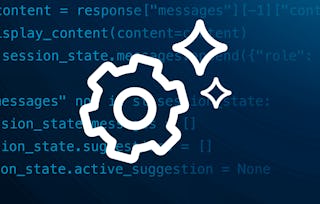 Status: Free Trial
Status: Free TrialSnowflake
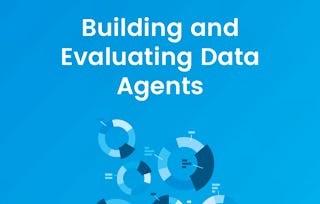 Status: Free
Status: FreeDeepLearning.AI

Open new doors with Coursera Plus
Unlimited access to 10,000+ world-class courses, hands-on projects, and job-ready certificate programs - all included in your subscription
Advance your career with an online degree
Earn a degree from world-class universities - 100% online
Join over 3,400 global companies that choose Coursera for Business
Upskill your employees to excel in the digital economy
Frequently asked questions
In Projects, you'll complete an activity or scenario by following a set of instructions in an interactive hands-on environment. Projects are completed in a real cloud environment and within real instances of various products as opposed to a simulation or demo environment.
By purchasing a Project, you'll get everything you need to complete the Project including temporary access to any product required to complete the Project.
Even though Projects are technically available on mobile devices, we highly recommend that you complete Projects on a laptop or desktop only.
