Excel Terms and Definitions
This article is a comprehensive Excel dictionary, covering essential Excel terms, definitions, and jargon. It explains key Excel terminology and concepts, helping users understand formulas, and functions to improve spreadsheet proficiency and efficiency.
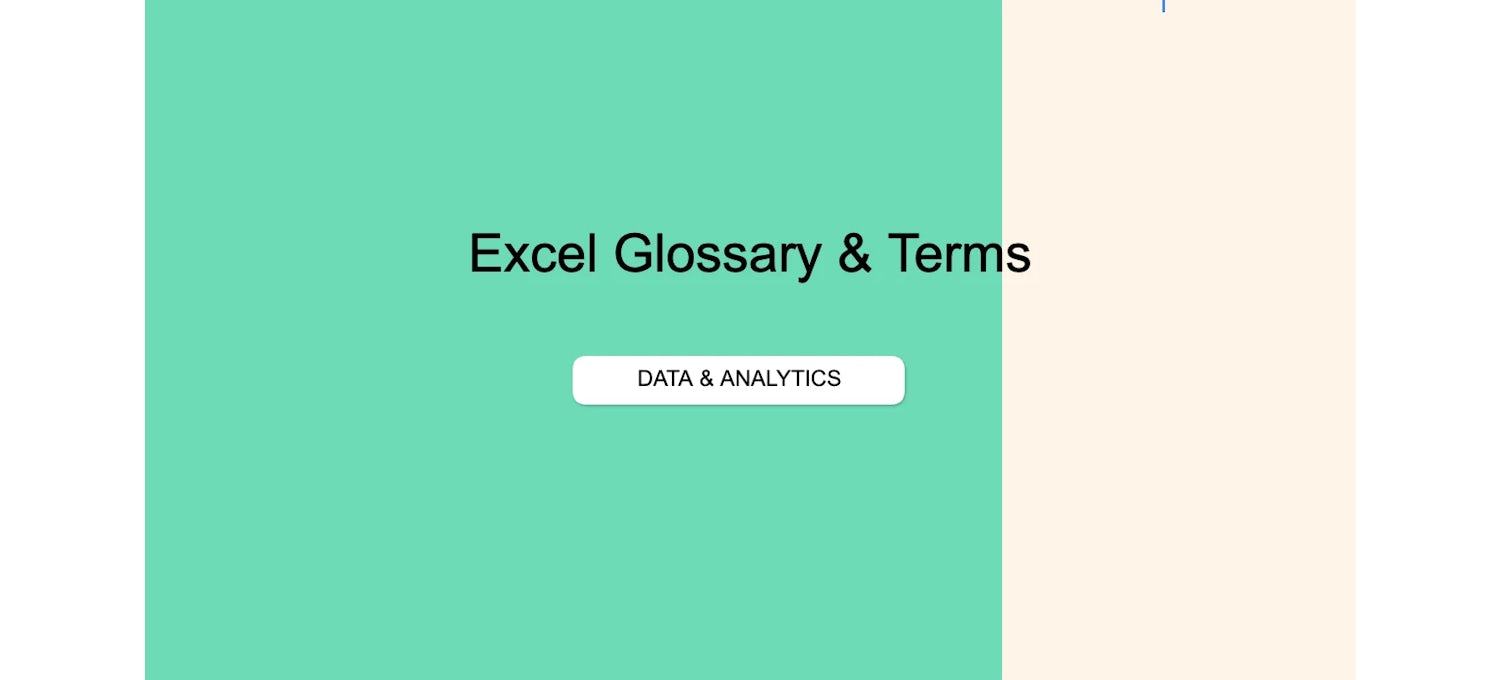
Microsoft Excel is a powerful spreadsheet software used widely in business, finance, and data analysis. Its built-in features and functions offer tools for data organization, calculation, graphing, and programming. Excel is essential for performing tasks ranging from simple data entry to complex statistical analysis, making it a staple in many professional settings.
Whether preparing for a certification exam, aiming to improve your resume, or seeking to perform better in data-centric job roles, understanding the terms used in Excel can significantly enhance your efficiency and proficiency. This glossary is designed to help beginners and seasoned users master the fundamental terminology of Microsoft Excel.
Excel Terminology
Microsoft Excel is one of the most widely used spreadsheet programs for data management, financial analysis, and business reporting. Learning Excel terms is crucial for anyone looking to enhance their spreadsheet skills and streamline workflows. By familiarizing yourself with key Excel vocabulary, you can work faster, reduce errors, and unlock the full potential of Excel’s powerful features.
Absolute Reference
An absolute reference in Excel is a cell address that remains constant even if the formula in which it is used is moved or copied to another cell. Dollar signs denote absolute references before the column letter and row number (e.g., $A$1).
Active Cell
The active cell in Excel is the currently selected cell where data entry or editing will occur. A thicker border around the cell highlights it.
Array Formula
An array formula performs multiple calculations on one or more items in an array. Array formulas can return single or various results and are entered using Ctrl+Shift+Enter.
Cell
A cell is the intersection of a row and a column on a spreadsheet and is the basic unit for storing data in Excel.
Concatenate
Concatenation is the process of linking two or more text strings into one string. The function of this operation, CONCATENATE(), or the newer CONCAT(), is commonly used to merge text in different cells.
Conditional Formatting
Conditional formatting in Excel allows you to automatically apply formatting—such as colors, icons, or data bars—to one or more cells based on the cell value.
Data Validation
Data validation is a feature in Excel that allows you to control the type of data or the values that users enter into a cell. For example, you might only allow values in a range or restrict input to specific date ranges.
Filter
A filter in Excel allows you to display only the rows that meet specific criteria while hiding rows that do not, making it easier to focus on particular information.
Formula
A formula is an expression that calculates the value of a cell. Formulas in Excel can perform mathematical operations, such as addition and multiplication, or functions, like summing or averaging data.
Function
A function is a predefined formula in Excel that makes it easier to perform complex calculations. Common functions include SUM(), AVERAGE(), and VLOOKUP().
IF Statement
An IF statement is a logical function that returns one value if a condition is true and another value if it's false. This function is fundamental for decision-making in data processing within Excel.
Macro
A macro in Excel is a recorded sequence of actions that can be executed to automate repetitive tasks. Macros are written in VBA (Visual Basic for Applications) and can be simple or complex.
Merge Cells
Merging cells in Excel involves combining two or more adjacent cells into a larger cell. This is often used to create a single header over multiple columns.
Name Range
A named range is a descriptor that refers to a cell or range of cells. Instead of using cell addresses, you can refer to cells by a name, such as 'SalesData,' which simplifies formula creation and understanding.
Power Query
Power Query is a data connection technology that enables you to discover, connect, combine, and refine data sources to meet your analysis needs. It's a powerful tool for automating the steps involved in preparing data for analysis.
Pivot Table
A pivot table is a powerful tool in Excel that allows you to summarize large data sets quickly and easily. Pivot tables can analyze and compare large amounts of data and generate summarized reports.
Learn more: Enhance your data organization and analysis skills with pivot tables.
Range
A range in Excel refers to selecting two or more cells on a worksheet. The cells in a range can be adjacent or non-adjacent.
Relative Reference
A relative reference in Excel is a cell address that changes when the formula containing it is moved to another cell. Relative references are the default reference type and are adjusted based on the relative position of rows and columns.
Sparklines
Sparklines are mini-charts placed in single cells, each representing a data series in your worksheet. They provide a visual snapshot of data and trends at a glance.
Spreadsheet
A digital tool consisting of rows and columns that form a grid for data entry, organization, and analysis. Each intersection, known as a cell, can hold data, formulas, or functions. Spreadsheets are essential for tasks like budgeting, data analysis, and financial forecasting, offering features such as pivot tables, charts, and automated calculations.
Learn more: Develop your skills in efficiently managing and analyzing data with spreadsheets.
VLOOKUP
VLOOKUP is an Excel function that stands for 'Vertical Lookup.' It searches the first column of a range of cells and then returns a value in the same row from a specified column.
Worksheet
A worksheet is a single page in an Excel file that contains cells organized into rows and columns. A workbook can contain multiple worksheets.
Workbook
A workbook is an Excel file that contains one or more worksheets to help organize data.
XLOOKUP
XLOOKUP is a function that replaces older functions like VLOOKUP, HLOOKUP, and LOOKUP. It provides a more straightforward, more flexible way to retrieve information in a table or range within a sheet.
Ready to enhance your skills with Microsoft Excel courses?
Enhance your data analysis and business operations skills with Microsoft Excel courses. Whether you're a beginner or looking to master advanced features, these courses provide the necessary training. Learn to organize, analyze, and visualize data effectively.
Explore Microsoft Excel courses today and become proficient with this powerful tool, or get started today with Excel Skills for Business Specialization from Macquarie University, where you'll get comfortable navigating the Excel user interface, entering, manipulating, and formatting data.
FAQs about Excel Terminology
Key Excel terms include cell, row, column, formula, function, worksheet, spreadsheet, PivotTable, data validation, and macro. Understanding these terms helps users navigate Excel efficiently for data management and analysis.
Common spreadsheet terminology includes cell, row, column, formula, function, range, workbook, worksheet, and cell reference. Learning these terms enhances Excel proficiency and helps users work more efficiently with data.
The seven basic Excel formulas include SUM, AVERAGE, COUNT, IF, VLOOKUP, HLOOKUP, and CONCATENATE. These essential functions help users perform simple calculations, organize data, and automate tasks within spreadsheets.
Coursera
Writer
Coursera is the global online learning platform that offers anyone, anywhere access to online course...
This content has been made available for informational purposes only. Learners are advised to conduct additional research to ensure that courses and other credentials pursued meet their personal, professional, and financial goals.
