Microsoft Excel Skill Assessment
Test your Excel skills with this quick assessment. Answer 10 multiple-choice questions to get your score, then check the Scoring Guide to find your level and recommended learning path.
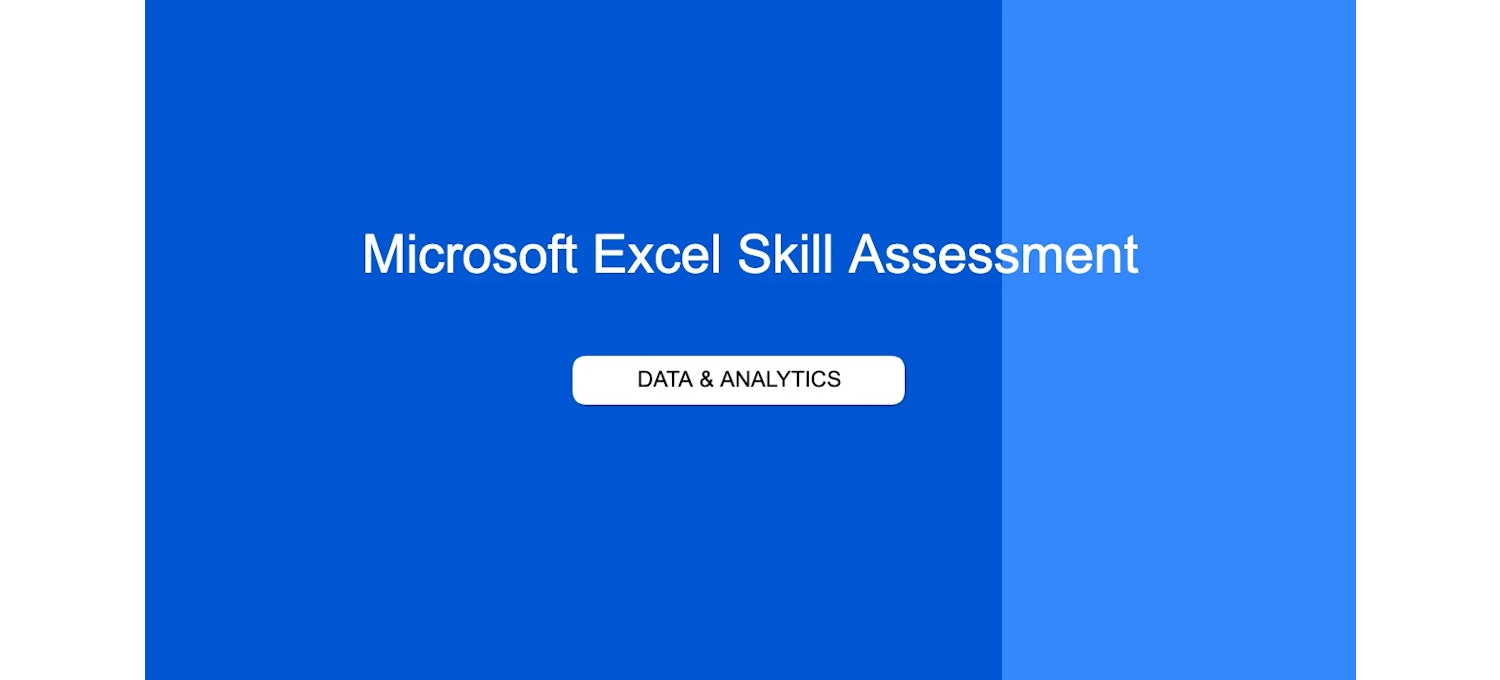
Excel Quiz
Microsoft Excel can be a potent tool to learn for your career, benefiting everyone from data analysts to social media marketers. It allows the everyday user to create charts, graphs, and more to organize and visualize data. Answer the following skill-based Excel questions and click Submit to calculate your score. Use your score to find recommendations that align with your current skill level and explore career paths that interest you.
Test Structure
10 multiple-choice questions
Takes approximately 5-10 minutes
Immediate results with career recommendations
Custom learning paths based on results
1. What does the VLOOKUP function primarily do?
2. Which of these formulas will calculate the average of cells A1 through A10, excluding the highest and lowest values?
3. What is a Pivot Table used for?
4. Which keyboard shortcut creates absolute cell references when writing a formula?
5. What does the INDEX-MATCH combination do that VLOOKUP cannot?
6. In Power Query, what is the primary purpose of the 'Transform' tab?
7. What feature would you use to create a dynamic range that automatically includes new data?
8. Which formula returns the number of unique values in a range (A1:A10)?
9. What is the purpose of a Macro?
10. How can you use Excel to predict future values based on historical data?
Scoring Guide & Course Recommendations
Your quiz score above aligns with a general proficiency level of beginner, intermediate, or advanced. Match your score to the ranges below and explore course recommendations to expand your skill set
0-30: Beginner Level
Skill Level: Basic spreadsheet knowledge
Recommended Coursera Courses:
Excel Basics for Data Analysis by IBM
Fundamental Excel operations
Basic data analysis
Excel Skills for Business: Essentials by Macquarie University
Basic formulas and functions
Data formatting and organization
Creating basic charts
40-70: Intermediate Level
Skill Level: Comfortable with formulas and basic analysis
Recommended Coursera Courses:
Excel Skills for Business Specialization by Macquarie University
Advanced formulas
Data analysis tools
Pivot Tables
Excel Skills for Data Analytics and Visualization by Macquarie University
Data visualization
Advanced charts
Basic dashboards
Data Analysis and Visualization Foundations Specialization by IBM
Advanced Excel features
Data analysis techniques
80-100 Correct: Advanced Level
Skill Level: Expert user ready for advanced analytics
Recommended Coursera Courses:
Excel Power Tools for Data Analysis by Macquarie University
Power Query
Power Pivot
DAX formulas
Advanced Excel Skills for Business by Macquarie University
Complex formulas
Automation with VBA
Advanced analytics
Skills Covered by Level
As you progress in your career using Excel, different levels have different skills, and here are some common ones.
Beginner Level Skills
Basic formulas (SUM, AVERAGE, COUNT)
Cell formatting
Basic charts
Data sorting and filtering
Simple functions
Intermediate Level Skills
VLOOKUP and HLOOKUP
Pivot Tables
Conditional formatting
Advanced charts
Data validation
IF statements and nested functions
Advanced Level Skills
Power Query and Power Pivot
VBA Macros
Advanced functions (INDEX-MATCH, OFFSET)
Data modeling
Dashboard creation
Advanced analytics and forecasting
Career Paths
Your Excel career path will be unique to your strengths and interests. Below are some common roles at different skill levels. Explore our Career Paths in Data Analysis: Decision Tree to understand better how your Excel skills can take your career in an exciting direction.
Beginner Level: Administrative Assistant, Data Entry Specialist
Intermediate Level: Business Analyst, Financial Analyst
Advanced Level: Data Analyst, Financial Modeler, Business Intelligence Analyst
You can use Excel for various applications, and learning Excel formulas can help you make the most of the program. Consider Duke University’s highly-rated Excel Skills for Business Specialization and learn at your own pace, and build your skills on your computer—anytime, anywhere.
Coursera
Writer
Coursera is the global online learning platform that offers anyone, anywhere access to online course...
This content has been made available for informational purposes only. Learners are advised to conduct additional research to ensure that courses and other credentials pursued meet their personal, professional, and financial goals.