Power BI Terms and Definitions
This comprehensive glossary defines essential Power BI terms, including calculated columns, DAX, data models, and dashboards, enabling users to effectively navigate and utilize Power BI for data analysis and reporting.
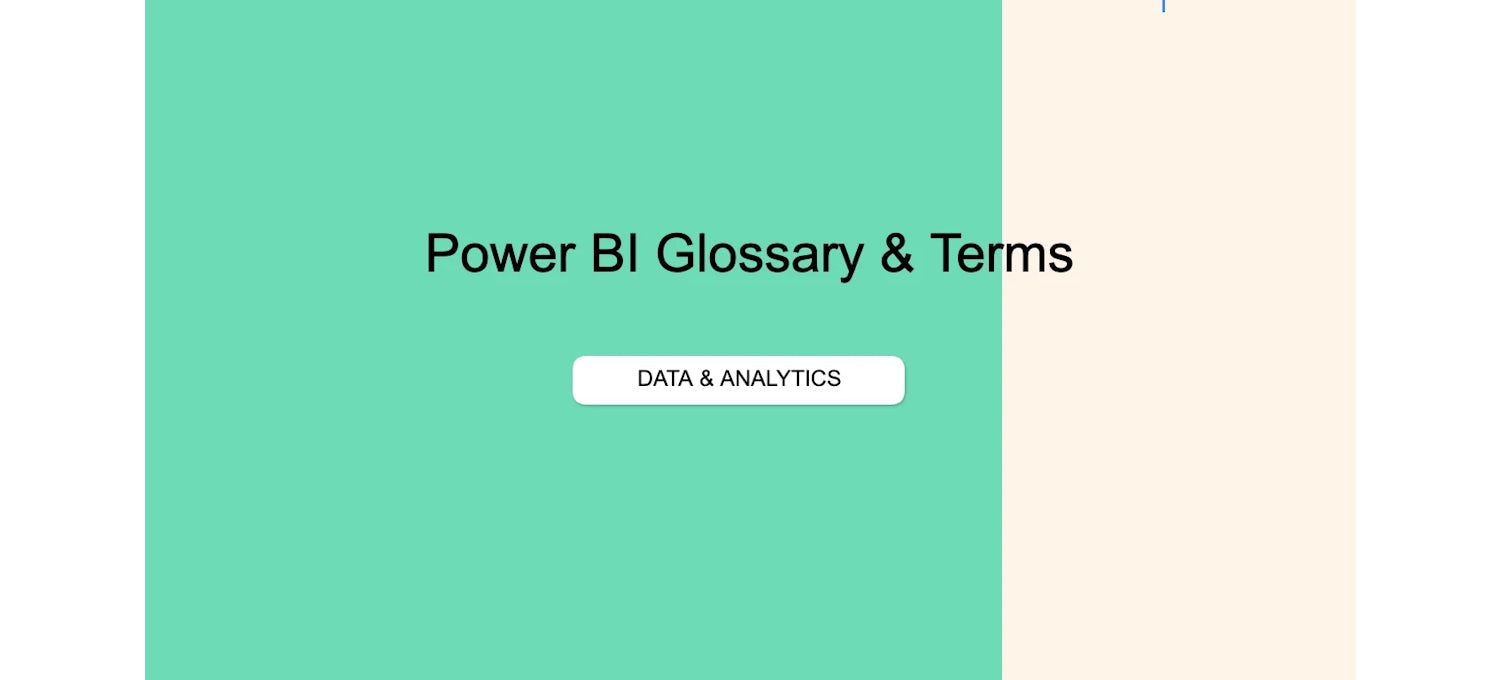
Power BI is a business analytics service provided by Microsoft. It offers interactive visualizations and business intelligence capabilities with an interface simple enough for end users to create reports and dashboards. Power BI is part of the Microsoft Power Platform and helps users integrate data from various sources to develop cohesive, visually immersive, and interactive insights. Whether you're analyzing data, sharing insights, or collaborating with your team, understanding Power BI terminology is essential for leveraging all its capabilities effectively.
This glossary is designed to acquaint you with the essential terms used in Power BI, making it easier to navigate the platform and use it for your data analysis and reporting needs. It benefits those preparing for certification exams, enhancing job-related skills, or implementing Power BI solutions in their business processes.
Power BI Terminology
The glossary below contains common Power BI terms, but understanding their meaning goes beyond definitions—it’s key to maximizing the platform’s potential. Power BI is a powerful data analytics tool, and mastering its terminology helps users navigate dashboards, create accurate reports, and optimize decision-making.
By familiarizing yourself with terms like DAX (Data Analysis Expressions), measures, data models, and Power Query, you can enhance your ability to analyze and visualize data efficiently. Whether you’re preparing for a certification, job role, or business implementation, a solid grasp of Power BI terminology ensures you can work more effectively, communicate insights clearly, and unlock the full capabilities of this leading business intelligence tool
Calculated Column
A calculated column is a new one you create by defining an expression (formula) based on other columns or calculations. Unlike measures, calculated columns store their results in the model, allowing for direct referencing in other calculations and visualizations.
DAX (Data Analysis Expressions)
DAX is a library of functions and operators that can be combined to build formulas and expressions in Power BI. These perform advanced calculations and queries on data modeled in Power BI.
Data Model
The data model is the data structure inside Power BI, where tables are linked through relationships. The model provides a way to organize tables and load data into a format that can be easily used to create visualizations.
Dataset
A dataset in Power BI is a collection of data that you import or connect to and use to create your reports. Datasets can be sourced from various data services, databases, and files.
Dashboard
A dashboard is a collection of visualizations shared on a single canvas in Power BI. It is the primary way to share insights, tell stories, and monitor processes using data from one or multiple reports.
Filter
Filters in Power BI allow you to display only the data you want to see in reports or visualizations. They can be applied at various levels, including the visual, page, or report level.
Gateway
A Power BI gateway is software installed within an on-premises network; it facilitates the secure transfer of data between that network and the Power BI service.
Measure
A measure is a formula created for data analysis and is used in report visualizations. Unlike calculated columns, measures are dynamic and calculated on the fly based on the context of the report view.
Power Query
Power Query is a tool within Power BI that allows for data transformation and cleaning. It's a powerful ETL tool (Extract, Transform, Load) that lets you import, cleanse, and integrate data from various sources.
Report
A report in Power BI is a collection of visualizations that appear on one or more pages. Reports are based on a single dataset and are fully customizable.
Slicer
A slicer is a Power BI visualization used to filter data. It provides a way for users to quickly and easily filter the information displayed in other visualizations on a report.
Tile
A tile is a single visualization found on a dashboard in Power BI. It could be a chart, graph, map, or other visual element representing your data.
Visualizations
Visualizations in Power BI are the visual representations of your data, including charts, graphs, and maps. They provide dynamic and interactive ways to present and analyze data insights.
Learn more: Enhance your ability to communicate complex data clearly with Data Visualization Courses in Power BI.
Workspace
A workspace in Power BI is a container or environment for dashboards, reports, datasets, and dataflows. It is used to collaborate with colleagues and manage content distribution within an organization.
Ready to elevate your career with Power BI skills?
Enhance your data analysis skills with Power BI courses. Whether you're new to the field or an experienced professional, these courses offer interactive data visualization and advanced analytics training. Explore Power BI courses today and empower yourself to make impactful, data-driven decisions for your organization.
Coursera
Writer
Coursera is the global online learning platform that offers anyone, anywhere access to online course...
This content has been made available for informational purposes only. Learners are advised to conduct additional research to ensure that courses and other credentials pursued meet their personal, professional, and financial goals.
