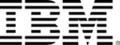This specialization covers operating system concepts and enterprise system administration capabilities of IBM Power servers. You'll learn all the concepts and technologies through hands-on access to an IBM AIX virtual machine. This lab environment is truly one of a kind. We hope that you will enjoy this experience.
Applied Learning Project
These courses include detailed hands-on exercises (step-by-step guides) for each chapter, designed to teach a range of concepts. Upon completing this specialization, you will be able to perform most IBM AIX system administration tasks with ease. Each learning objective is associated with a hands-on learning project.