ExFAT vs. FAT32: Deciding Between the Two
When building a file system that suits your unique needs, you will want to know how to decide between exFAT and FAT32. This primer offers the basic pros and cons of each, along with their applications, to help you decide between them.
![[Featured Image] A woman looking at a computer monitor using exFAT to organize her files.](https://d3njjcbhbojbot.cloudfront.net/api/utilities/v1/imageproxy/https://images.ctfassets.net/wp1lcwdav1p1/5mzv4K39IQlvYsO5HD3A3o/8c7203f620a6eca791c1ae276c697dfd/GettyImages-527846870.jpg?w=1500&h=680&q=60&fit=fill&f=faces&fm=jpg&fl=progressive&auto=format%2Ccompress&dpr=1&w=1000)
Humans rely heavily on computers and, as technology advances, continue to do so. All computers use file systems to structure and store data for easy use. File systems use file names to create an index, which helps expedite file retrieval by attaching information to files, such as filenames and permissions. Each type of operating system uses its file system with its indexing method.
Two popular file systems are exFAT and FAT32. Learn about each method, the differences between the two file systems, and when to use each one to support efficient and effective data management.

professional certificate
Google Data Analytics
Get on the fast track to a career in Data Analytics. In this certificate program, you’ll learn in-demand skills, and get AI training from Google experts. Learn at your own pace, no degree or experience required.
4.8
(151,362 ratings)
2,587,302 already enrolled
Beginner level
Average time: 6 month(s)
Learn at your own pace
Skills you'll build:
Data Analysis, Creating case studies, Data Visualization, Data Cleansing, Developing a portfolio, Data Collection, Spreadsheet, Metadata, SQL, Data Ethics, Data Aggregation, Data Calculations, R Markdown, R Programming, Rstudio, Tableau Software, Presentation, Data Integrity, Sample Size Determination, Decision-Making, Problem Solving, Questioning
What is a file system?
A file system is a hierarchical structure that allows operating systems to name, store, and retrieve files efficiently. To help you understand file systems better, imagine standing in an old-school office with individuals relying on paper documentation. As you look around, you see that the office has no file folders or file cabinets—and all you see is piles of paper. How do you find the document you want without any system in place?
Finding the file you want on a computer without a file storage system would prove just as challenging. A file system applies logic to data storage. Files are organized following a hierarchical structure to give your computer a path to access your data again in the future.
Standardizing the storage offers greater speed and security when accessing and storing information. If you returned to that old school office after they installed file cabinets and alphabetized their records, you’d have an easier time locating that needed documentation.
Read more: What Does a Data Management Specialist Do?
File storage use cases
File storage provides organizations with a centralized, protected way to store, access, share, and secure their data. The right file system can suit your data needs in several ways, including the following:
Storing and sharing files with team members
Centralizing file storage for on-site, off-site, or cloud-based collaboration
Archiving your data
Backing up your data
How FAT file storage works
File allocation table (FAT) file storage manages your files, directories, and free space using directory entries. FAT stores data in clusters, dividing your drive into partitions (e.g., C drive or D drive). The directory entries capture file metadata. The FAT tracks data allocation and enables efficient retrieval of the data. Even if it separates your data across clusters, FAT can return large volumes of data in order.
It helps to examine each individually to understand exFAT versus FAT32. As exFAT preceded FAT32, the latter is a good place to start.
What is FAT32?
FAT32 is the file system on many flash drives and secure digital (SD) cards. Its simple organizational structure makes it widely compatible and effective for general-purpose use. However, its structure means it can’t support file sizes of more than 4 GB. Instead, FAT32 systems split up larger data (e.g., your video gets saved in several files). FAT32 works across Windows, MacOS, and popular Linux distros.
What is exFAT?
An extended file allocation table (exFAT) file system is a more extensible version of FAT32. This lightweight file system is used on PCs and some Macs. Released by Microsoft in 2006 to replace FAT32, exFAT offers fast read/write capabilities for external storage drives. While it lacks the compatibility of FAT32, exFAT offers greater storage volume capabilities.
Differences between exFAT and FAT32
Both exFAT and FAT32 are common for external media and removable flash drives. If you’re seeking file compression, security, and permission features for an internal drive, you’ll turn instead to a different system (e.g., NTFS). When selecting between exFAT and FAT 32, it can help to consider the difference captured in the following chart.
Comparison chart for exFAT vs. FAT32
| exFAT | FAT32 |
|---|---|
| Compatible with Windows and macOS but not Linux | Compatible with most operating systems |
| File size maximum of 16 EiB | File size limit of 4 GB |
| Partition size maximum of 512 TiB | Partition size limit of 2 TB |
| Optimized for external drives | Often used in devices with smaller capacity (e.g., your digital camera, portable music players) |
| Requires regular defragmentation | Need to defragment partitions to support performance. |
| Introduced in 2006 to replace FAT32 | Introduced in Windows 95 to replace FAT16 |
Pros and cons of exFAT and FAT32
Each file system has its pros and cons. In this section, consider the advantages and limitations of exFAT and FAT32 so you can choose the right system.
| FAT32 | exFAT | |
|---|---|---|
| Pros | Compatibility with modern and old computers, game consoles, and other media with a USB port Great for small files on removable USB devices that need to work with lots of machines | Optimized for removable media Handles large files with the ability to save up to files of 128 petabytes |
| Cons | Individual files can’t be more than 4GB Partitions need to be less than 8TB making it less optimal for high-capacity drives | Partitions need frequent defragmentation Not compatible with some older devices. |
Next steps with exFAT and FAT32
In short, exFAT is designed to be a similarly lightweight file system to FAT32 but offers more capabilities, such as increased storage space and optimization for removable media. However, exFAT is less compatible than FAT32 with older devices. You can learn more about all the main types of file systems in the Computer Forensics Specialization from Infosec on Coursera. This intermediate-level course covers how each system works and how to delete and recover files in these systems. Devoting 10 hours each week to your studies, you can typically complete the course in one month.
If you want more extensive training, consider learning about file systems as part of Google’s . In the Operating Systems and You: Becoming a Power User course, you’ll learn how to navigate Windows and Linux file systems and configure disk partitions. Finish this six-module, beginner-level course with a better understanding of how the system processes work and how to manage them so that you can troubleshoot common issues in an IT support specialist role.

specialization
Computer Forensics
Launch Your Career in Computer Forensics. The Computer Forensics Specialization teaches you how to identify, analyze & collect forensic evidence.
4.7
(242 ratings)
9,096 already enrolled
Intermediate level
Average time: 1 month(s)
Learn at your own pace
Skills you'll build:
forensics, collecting digital evidence, windows os, windows registry, Hashing, Data Recovery

professional certificate
Google IT Support
Get on the fast track to a career in IT. In this certificate program, you’ll learn in-demand skills, and get AI training from Google experts. Learn at your own pace, no degree or experience required.
4.8
(182,745 ratings)
1,743,314 already enrolled
Beginner level
Average time: 6 month(s)
Learn at your own pace
Skills you'll build:
Cybersecurity, Wireless Security, Cryptography, Network Security, Directory Service, Lightweight Directory Access Protocol (LDAP), Backup, Domain Name System (DNS), Ipv4, Network Model, Troubleshooting, Binary Code, Customer Support, Linux, Powershell, Linux File Systems, Command-Line Interface

course
Operating Systems and You: Becoming a Power User
In this course -- through a combination of video lectures, demonstrations, and hands-on practice -- you’ll learn about the main components of an operating ...
4.7
(28,597 ratings)
564,654 already enrolled
Beginner level
Average time: 27 hour(s)
Learn at your own pace
Skills you'll build:
Desktop Support, Systems Administration, Identity and Access Management, Software Installation, Linux Administration, Authorization (Computing), System Configuration, Linux, User Accounts, OS Process Management, Microsoft Windows, Package and Software Management, Linux Commands, User Provisioning, Remote Access Systems, Command-Line Interface, System Monitoring, System Support, Operating Systems, File Systems
Keep reading
- September 30, 2024
- November 22, 2024
- January 21, 2025
- February 10, 2025
- April 5, 2024
- April 16, 2024
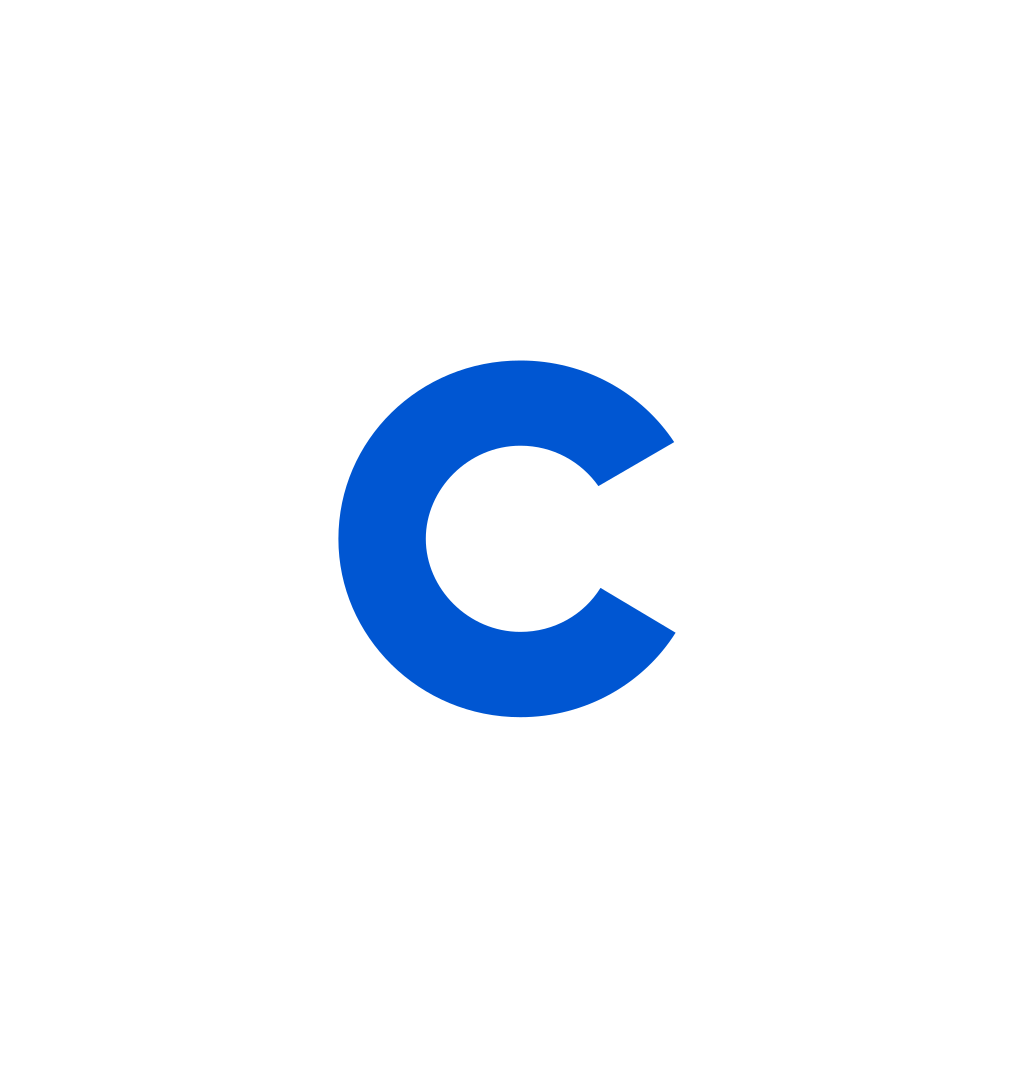
Coursera Staff
Editorial Team
Coursera’s editorial team is comprised of highly experienced professional editors, writers, and fact...
This content has been made available for informational purposes only. Learners are advised to conduct additional research to ensure that courses and other credentials pursued meet their personal, professional, and financial goals.
Whether you're starting your career or trying to advance to the next level, experts at Google are here to help.

Unlimited access to 7,000+ courses and certificates
Save money and learn in-demand skills from top companies and organizations at your own pace.
