How to Have Shopify Calculate Shipping Rates
Learn how to create calculated shipping rates on Shopify as well as how you can remove calculated shipping from checkout.
![[Featured Image] A store owner and Shopify user is calculating shipping on the website for a recent sale.](https://d3njjcbhbojbot.cloudfront.net/api/utilities/v1/imageproxy/https://images.ctfassets.net/wp1lcwdav1p1/3EFOxckKDYeZHloJPbkdmK/9badecdfed8508a6a28316c84c810834/GettyImages-1682684007.jpg?w=1500&h=680&q=60&fit=fill&f=faces&fm=jpg&fl=progressive&auto=format%2Ccompress&dpr=1&w=1000)
In your Shopify store, you have numerous options when it comes to setting up shipping rates, including flat rates where products share the same shipping rate, free rates where buyers do not pay for shipping, or calculated shipping rates. With calculated shipping rates, a third-party shipping service determines the shipping rate based on the specifics of the order. This is beneficial since it allows you to charge customers the exact price of the shipping label.
In the United States, carrier-calculated rates are available from UPS, DHL, and USPS. To ensure your calculated shipping rates are accurate, you will need to correctly enter the weights of your products. By the end of this tutorial, you will be able to utilize calculated shipping rates in your Shopify store.
How to create calculated shipping rates
Follow these steps to use calculated shipping rates for your store:
1. Log in to your Shopify admin and access your settings.
Before you can create calculated shipping rates, you need to log in to your Shopify admin panel, either on a desktop or mobile device. Once you've done that, select the Settings menu and click on Shipping and delivery.
2. Manage and add rates.
Within the Shipping panel, where you can add shipping rates, click Manage.
After this window opens, select Add rate found in the zone where you want to add a rate.
3. Choose your service
When adding a rate, select Use carrier or app to calculate rates to use calculated rates from a third party. In the drop-down menu, select UPS, DHL, or USPS for the service you want to use calculated rates for.
4. Shipping methods and optional selections
Now, you can choose which shipping methods options you want to provide customers from your selected shipping service in the Services section. Tick the boxes for the services you would like to provide. You can also choose to automatically offer any new additional services from your selected service in the Future services section, as well as the option to add a handling fee to the calculated rate in the Handling fee section.
5. Saving your calculated rates
To finalize your changes, click Done, followed by Save.
How to remove shipping calculated at checkout in Shopify
If you no longer wish to use calculated shipping rates, log in to your Shopify admin, go to Settings, and select Shipping and delivery. From here, you can remove calculated rates by clicking Manage next to the shipping profile you want to delete. Select the . . . button to access the drop-down menu, click Delete, then click Save.
How to discount or mark up calculated rates in Shopify
You can adjust calculated shipping rates to either offer discounted rates at a certain percentage or mark up calculated shipping rates by a flat fee or percentage. To do this, log in to your Shopify admin and go to Settings, followed by Shipping and delivery. Next, select Manage next to the profile with calculated rates. From here, select … to access the drop-down menu and click Edit rate. You can set rate adjustments in the Handling fee section. Then click Done, and Save.
Get started in e-commerce and digital marketing
If you want to learn more about e-commerce and digital marketing, you can earn a Google Digital Marketing & E-commerce Professional Certificate. The course can help you develop valuable skills to engage customers and build your own e-commerce store.
Keep reading
- November 6, 2024
- January 6, 2025
- September 25, 2024
- December 16, 2024
- February 26, 2025
- January 28, 2025
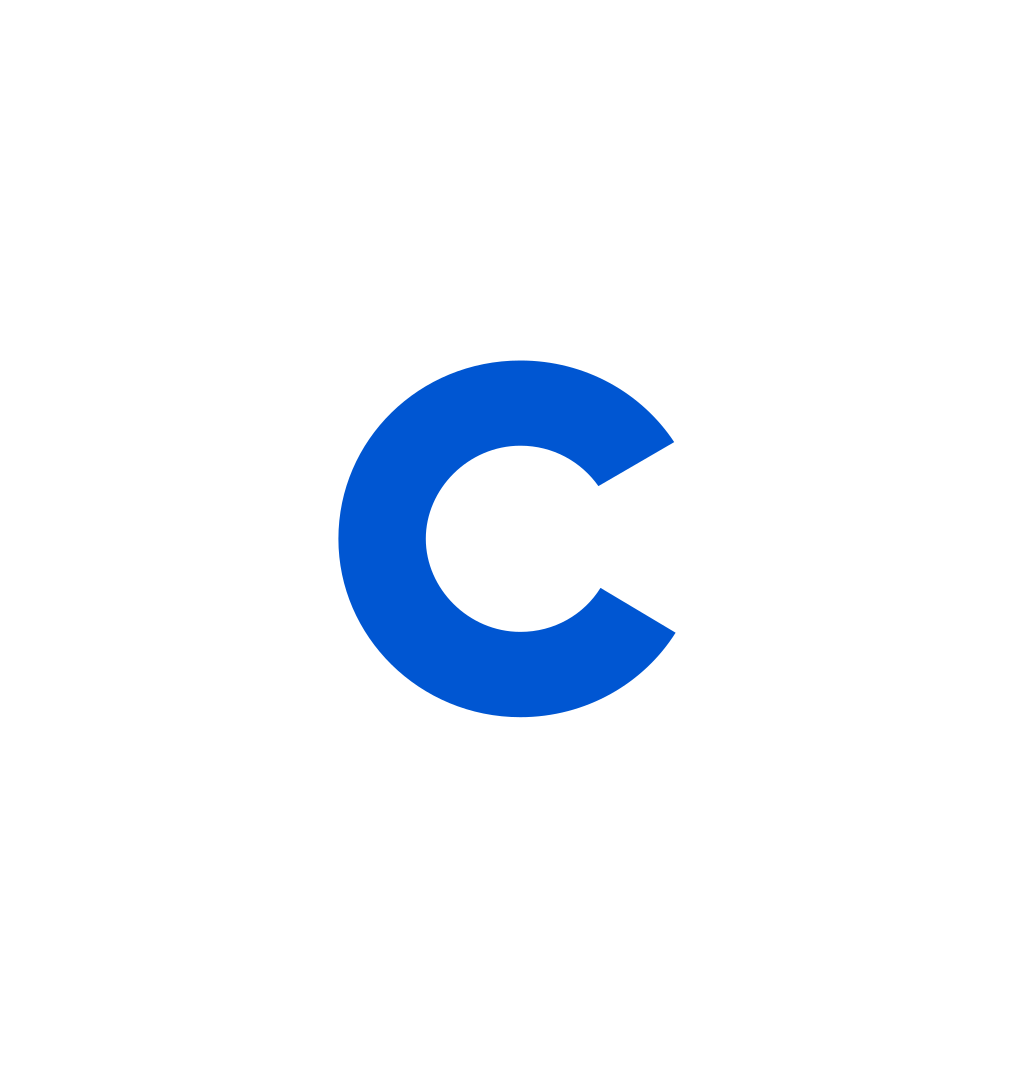
Coursera Staff
Editorial Team
Coursera’s editorial team is comprised of highly experienced professional editors, writers, and fact...
This content has been made available for informational purposes only. Learners are advised to conduct additional research to ensure that courses and other credentials pursued meet their personal, professional, and financial goals.
Whether you're starting your career or trying to advance to the next level, experts at Google are here to help.

Build job-ready skills with access to 10,000+ courses from top universities and companies.
