How to Make a Portfolio to Land Your Next Job
Learn how to build a portfolio to add to your resume, showcasing your most creative work to help land your next job.
![[Featured image] A graphic designer learns how to make a portfolio on her computer while sitting a a desk in her studio.](https://d3njjcbhbojbot.cloudfront.net/api/utilities/v1/imageproxy/https://images.ctfassets.net/wp1lcwdav1p1/39Ktk9ndPYbpcCs4hJmADA/d1d33d95812c10032e484f8633e627ff/GettyImages-597316711.jpg?w=1500&h=680&q=60&fit=fill&f=faces&fm=jpg&fl=progressive&auto=format%2Ccompress&dpr=1&w=1000)
A portfolio is a representation of your skills and accomplishments, showcasing your professional, academic, or creative accomplishments. Using a portfolio to highlight your best work gives prospective employers a better sense of who you are as a professional. It provides evidence that you have the conceptual and technical skills to meet their needs. Whether you choose a physical or digital presentation, knowing how to build a portfolio will convey your talent and uniqueness. A portfolio is particularly beneficial in showcasing your experiences, accomplishments, and skills in a personal, creative way for a job in the creative industry.
Follow these steps to create a portfolio that catches hiring managers' attention.
1. Know your purpose.
Choose the work you want to include and how it will enhance your job prospects. Determine your career goals and focus on projects that best fit the role you’re applying for and how to present them. Seeking feedback from others in your field will aid you in selecting the best projects to include.
2. Gather your best samples.
The samples you choose to include in your portfolio should be relevant to the position you’re applying for. A portfolio should complement your resume and showcase your creative ability. Not every employer requires a portfolio, but including one with your resume can set you apart from other applicants.
Selecting the projects to use includes:
Being industry-specific: Your sample projects should reflect the industry you’re applying to. Prospective employers want to see how your talent can meet their vision.
Highlighting versatility: Choose projects tailored to your talents that show versatility and adaptability. For example, your selections should include your ability to use various tools that apply to your desired roles, such as Photoshop and Illustrator, watercolor, or acrylic paints.
Showcasing your personality: Include an “about me” biography section highlighting your character. Consider it an in-person introduction and leave a good first impression. Add a photo of yourself to make yourself more relatable to the employer.
Tips for specific types of portfolio
Whether your dream job is graphic design, writing, web development, or marketing, your portfolio should reflect your achievements and aspirations. Take a look at some portfolio tips for roles and industries that typically require you to have one.
Graphic/UX design
To build a graphic or UX design portfolio, you'll need to choose a template and select the color, typography, and projects to include. You can add videos, mockups, and case studies. It’s best to use large images rather than thumbnails, with the exception of your hero image. Add storyboards, illustrations, and branding along with original illustrations. It’s important to update a digital portfolio regularly as you complete new projects to keep your content fresh.
Read more: 7 UX Designer Portfolio Examples: A Beginner’s Guide
Writing
If your interest is freelance writing, creative writing, or journalism, your portfolio should highlight your best work within the past two years. Include at least three writing examples in your portfolio format. If you choose a digital portfolio, you can link to published articles. A physical portfolio should consist of clear hard copies of each sample.
Web development
A web development portfolio should highlight work you’ve done for past clients that match the jobs in the industry you’re seeking and show your range and versatility. Showcase your talents without being excessive. When adding them to your portfolio, ensure all coding is working correctly.
Marketing and advertising
A marketing and advertising portfolio is different from a creative portfolio. The “about me” page should have a headshot and a personal branding statement. Include work samples, awards, and a link to your resume.
3. Choose a format.
The format you choose for your portfolio should display your knowledge, skills, and creativity. Some positions are better represented in digital format and others by physical content. When selecting your portfolio, consider your medium, the audience, and employer requirements.
Whichever format you choose, your first page will begin with your biography. Introduce yourself in a few sentences and give an overview of your experience and goals. Your contact information should be visible, and links should be added if you have a website or other professional internet presence.
Physical portfolio
A physical portfolio should include 10 to 20 examples of your work. These could be articles, presentations, brochures, or reports. Include certifications, certificates, awards, and references, and if you have more than a few documents, consider adding a table of contents.
Digital portfolio
To create a digital portfolio, you can build one from scratch or use templates on sites such as Canva and Adobe. You can customize a template with various fonts and colors. Some digital portfolios allow you to include 3D animated projects. If your career goal is to work in animation, include a storyboard, showreels, and rigging in your portfolio.
4. Organize your content.
Arrange your portfolio to highlight your talent, beginning with your strongest work. Make the presentation cohesive and uncluttered. Consider how each piece relates to the one before and after to create a coherent collection with the greatest impact.
5. Add context.
Each project you add to your portfolio should have a summary of the process you used so prospective employers can see not only the results of your work but also how you work. Make your summary concise and include only pertinent information.
6. Proofread and refine.
Before you publish your digital portfolio, carefully proofread and refine it, asking someone to give it a second eye if needs be. Check for grammatical and punctuation errors, and ensure the link to your portfolio works. A physical portfolio should undergo the same scrutiny. Printed pages can be easier on the eyes, so you may want to make a hard copy of a digital portfolio to proofread.
The following can help prevent proofreading errors:
Put it aside: Putting the portfolio aside for a few days will help you see it with fresh eyes, making it easier to find errors.
Read it aloud: You can pick up on mistakes and awkward sentences when you read your work aloud. It can also be beneficial to have someone else read it to you.
Use the human eye: Spelling and grammar-checking programs are accurate, but nothing beats the human eye. These programs can overlook errors. For example, a machine learning program might not catch the mistake if you wrote the word "alternately" and intended to write "alternatively," which has different meanings.
Avoid distractions: Distractions can cause you to miss glaring errors, so work in a quiet area where you can concentrate on your portfolio. If you’re tired, hold off until you’re more alert.
With either type of portfolio, ensure the structure is logical. Additionally, make sure you correctly cite all sources. An error-free presentation shows your professionalism and attention to detail.
Resources to make your portfolio
You’ll find many resources available for building a digital portfolio. Canva offers a free portfolio builder and customizable templates that you can publish to your website. If your dream job is in the visual arts field, Create a Storyboard using Canva is a two-hour course designed for those with some experience with graphic design. You’ll learn how to create a storyboard from start to finish.
Behance, Adobe Portfolio, and WordPress provide access to portfolio-creation templates. Keynote, Google, and PowerPoint provide free presentation tools and templates for portfolio building.
Image presentation is essential to a digital or physical creative portfolio, and many free photo-enhancing websites are available for basic adjustments. If you want professional images but need access to professional equipment, you can gain the necessary skills with the Photography Basics and Beyond: From Smartphone to DSLR Specialization offered by Michigan State University on Coursera. You can complete this five-course beginner program in about six months and earn a certificate to add to your portfolio.
For hard copies, art portfolio cases are available at most art supply stores for various prices. When choosing a portfolio, consider the size and space you need.
Add to your portfolio with Coursera
A portfolio is a collection of your best work that showcases your skills and accomplishments. It can be physical or digital and should be tailored to the specific job you're applying for. By including strong examples and relevant information, you can create a portfolio that impresses hiring managers and helps you land your dream job.
If you'd like to gain more experience to add to your portfolio or resume, consider taking an online course. For example, the Graphic Design Specialization offered by CalArts on Coursera allows you to work at your own pace and complete the program in as little as six months. Not only will you have the opportunity to gain the skills necessary to build a digital portfolio, but you’ll also have a credential to add to your portfolio.
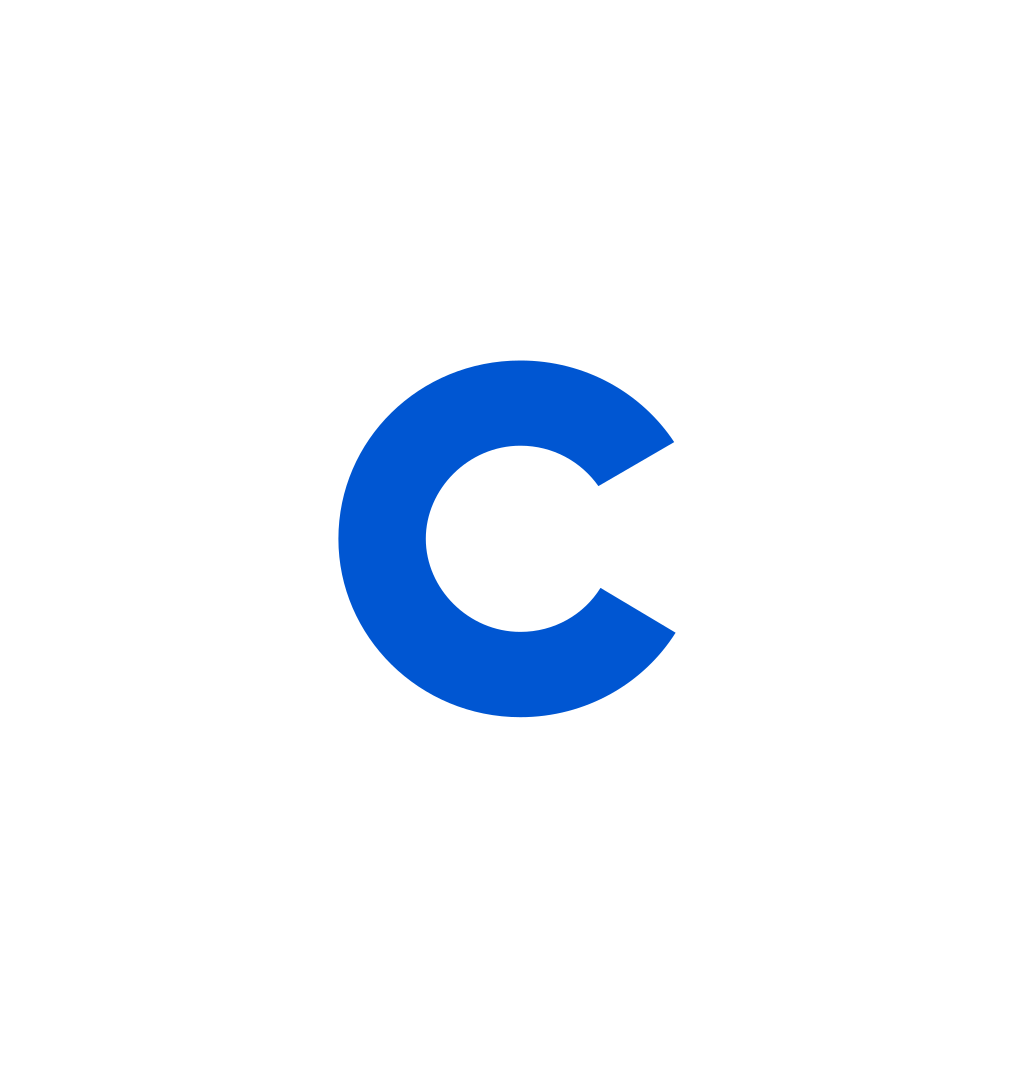
Coursera Staff
Editorial Team
Coursera’s editorial team is comprised of highly experienced professional editors, writers, and fact...
This content has been made available for informational purposes only. Learners are advised to conduct additional research to ensure that courses and other credentials pursued meet their personal, professional, and financial goals.